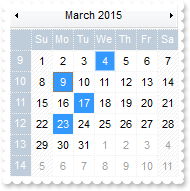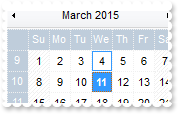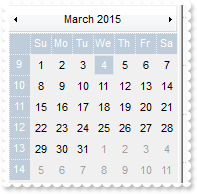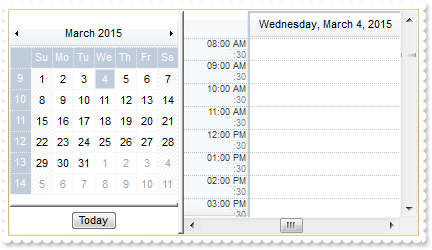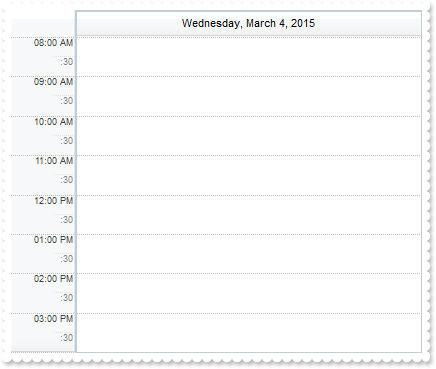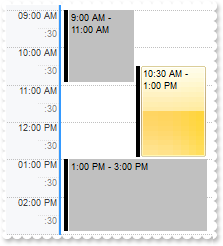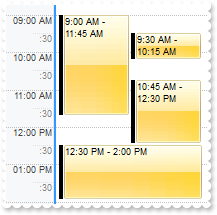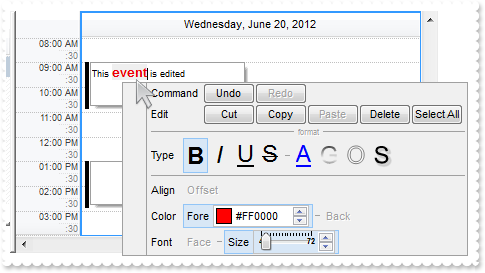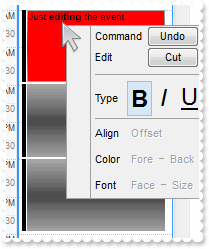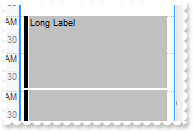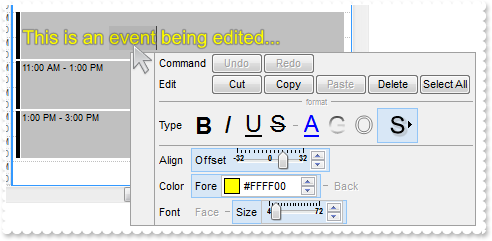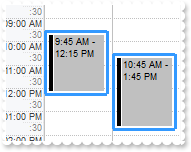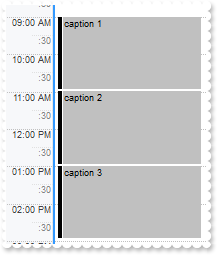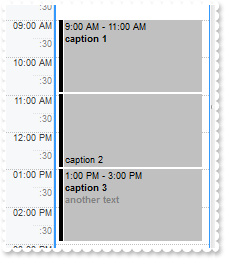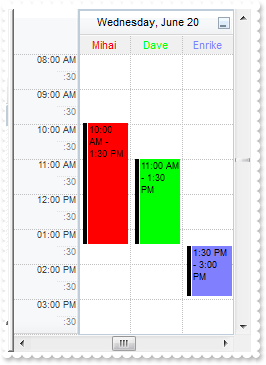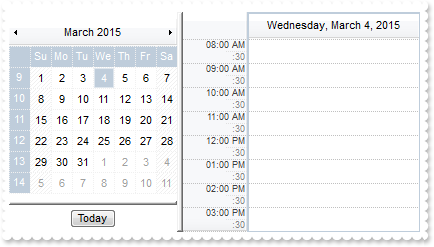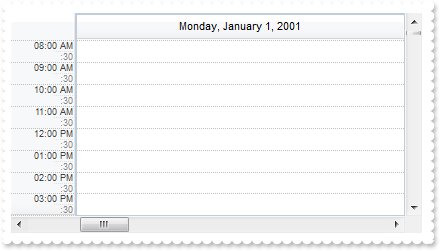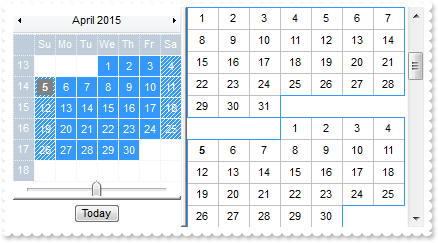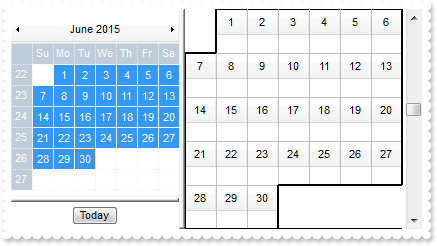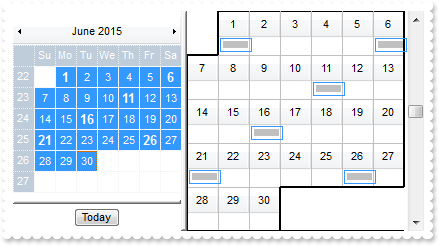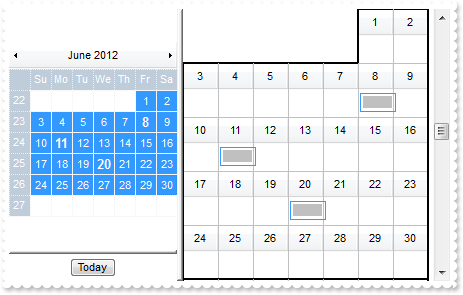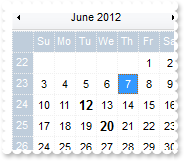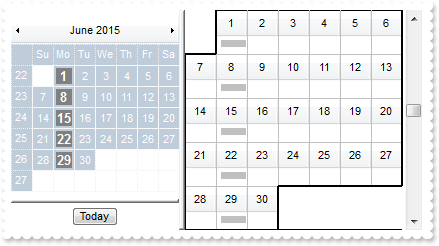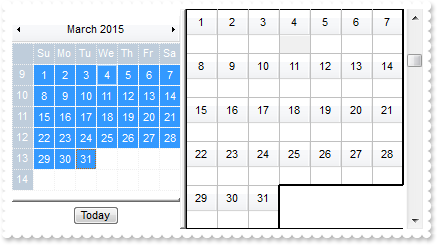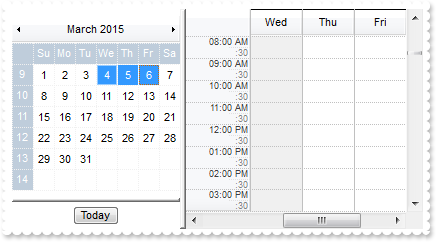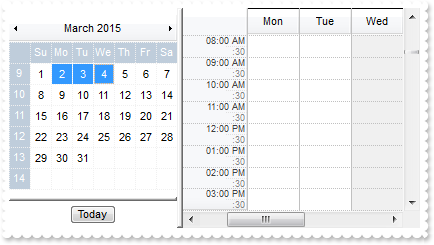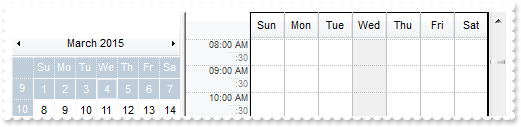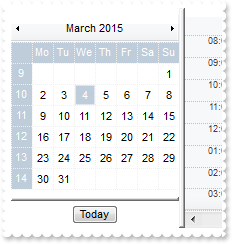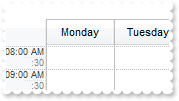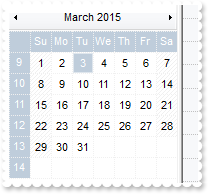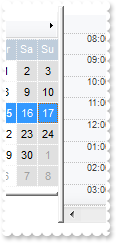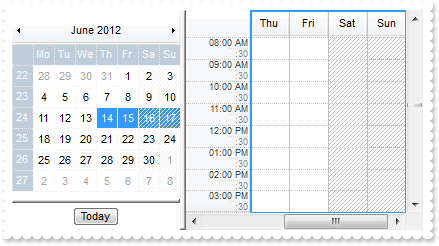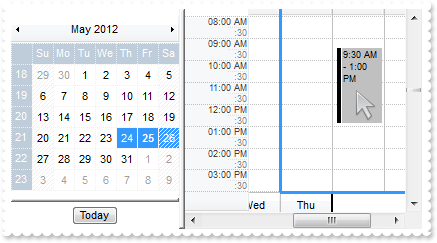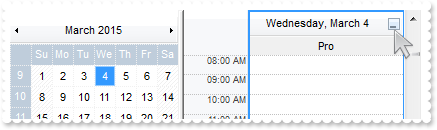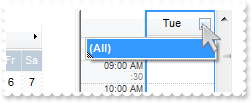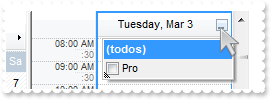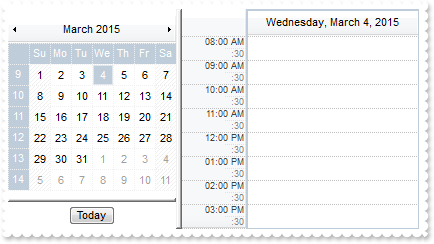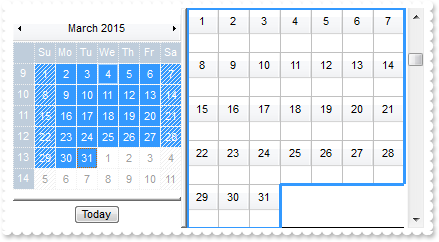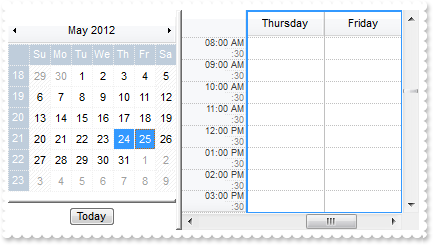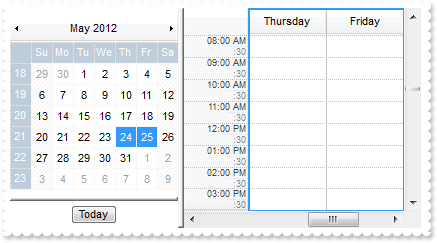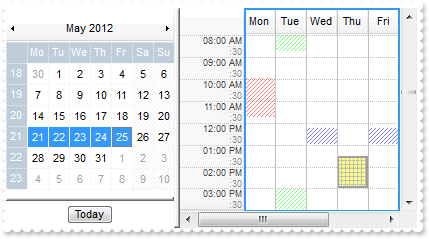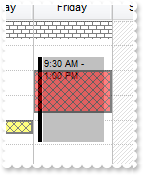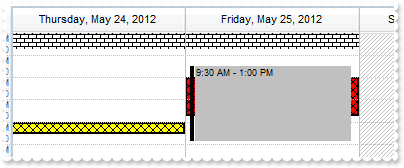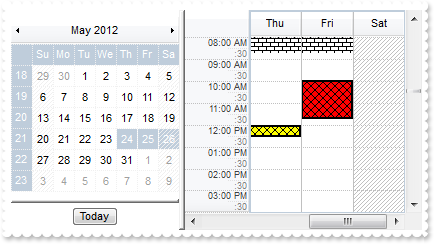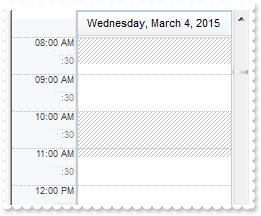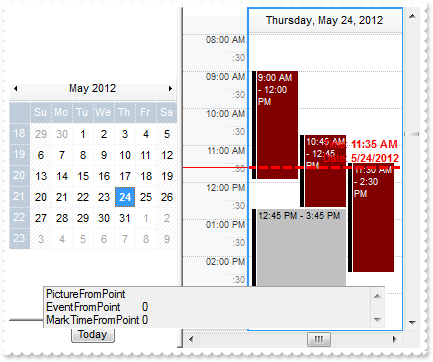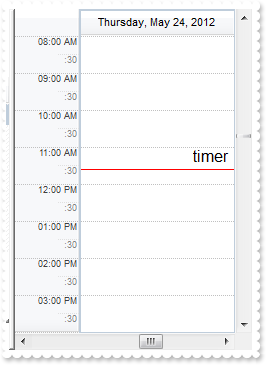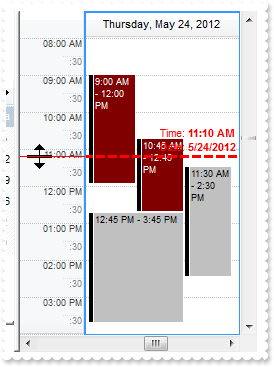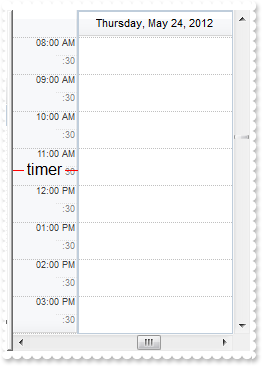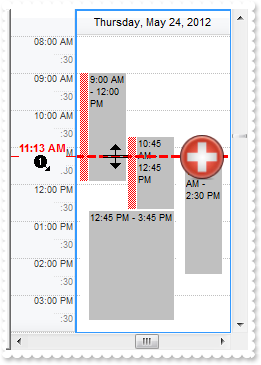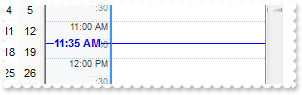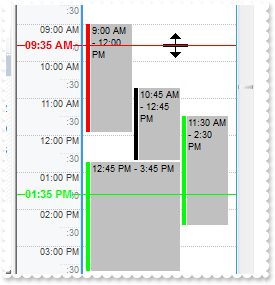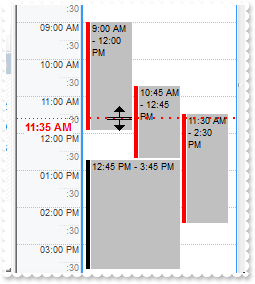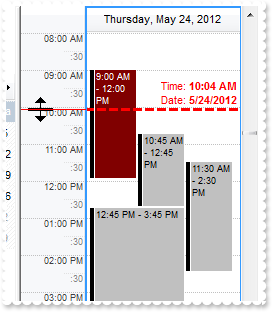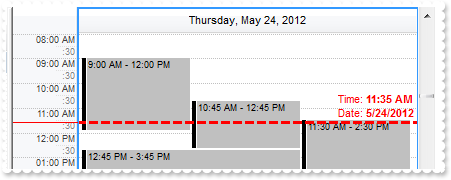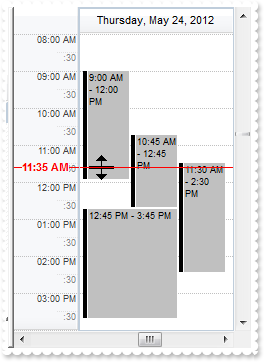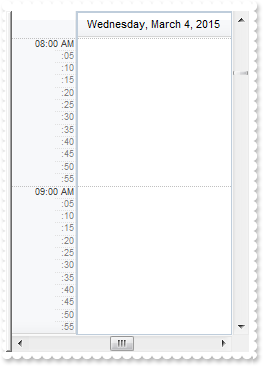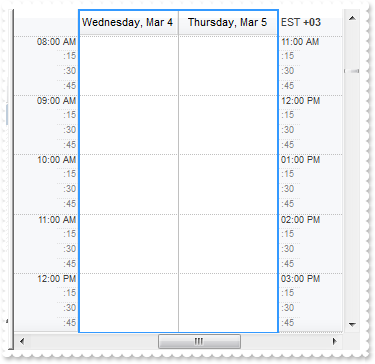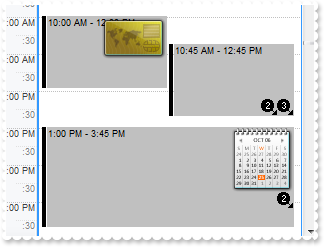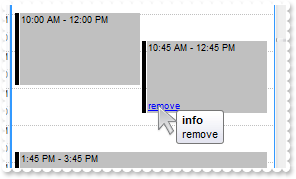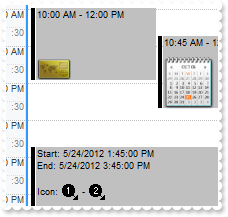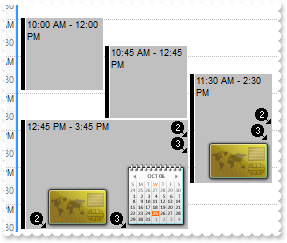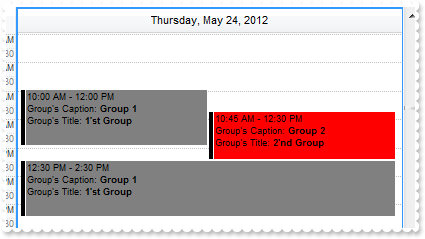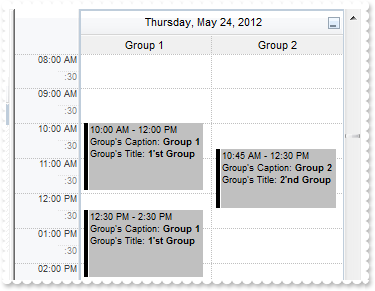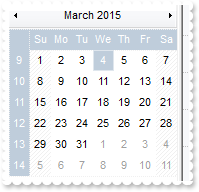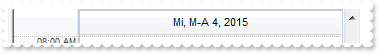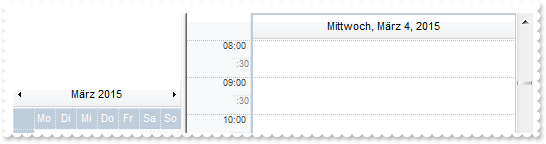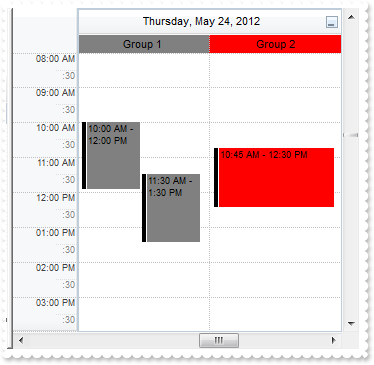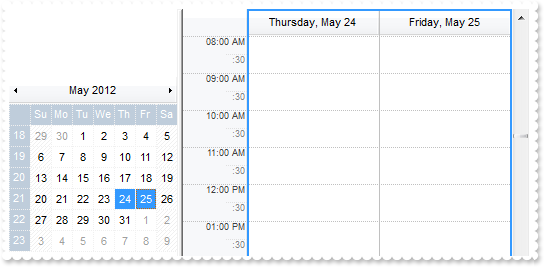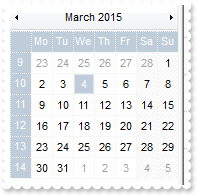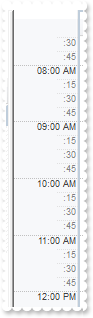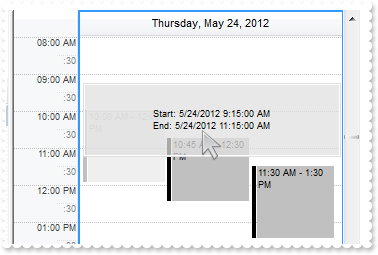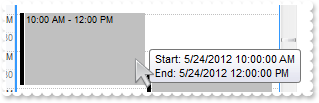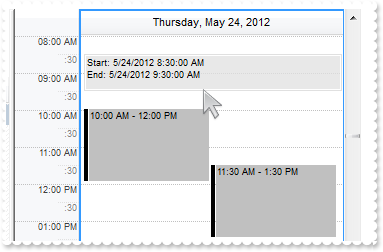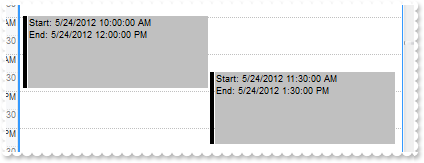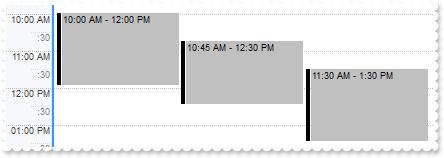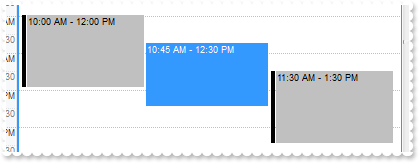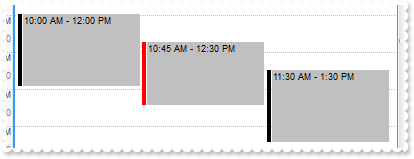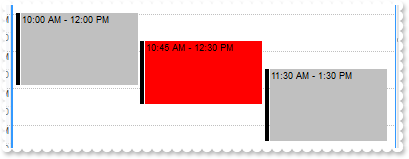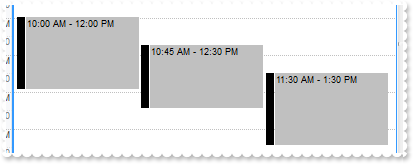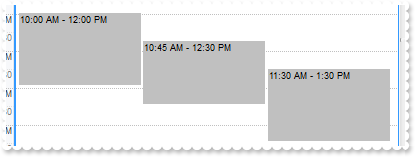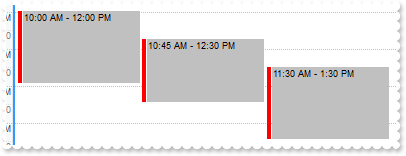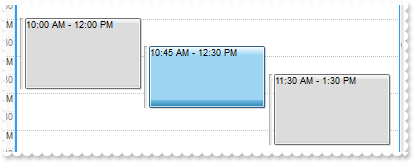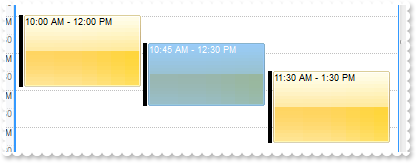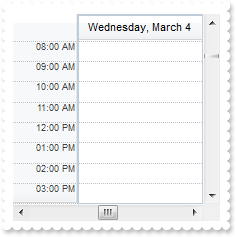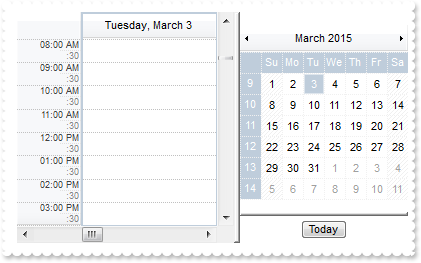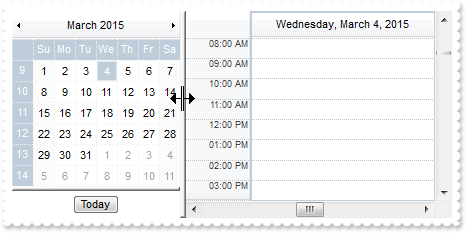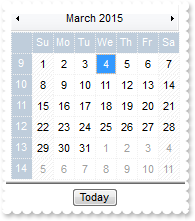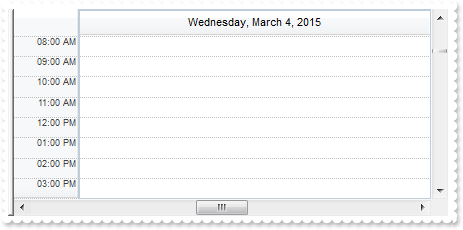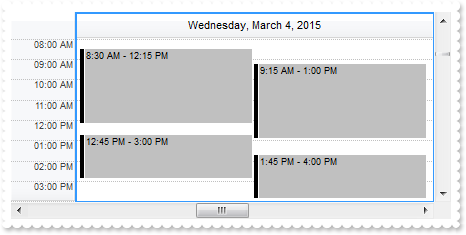|
100
|
Is is possible to toggle the selection of dates, such the first click selects the date, the second click unselects it, and so on
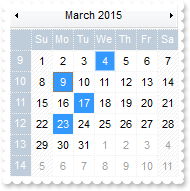
Procedure OnCreate
Forward Send OnCreate
Set ComOnResizeControl to (OLEexCalendarFit + OLEexHideSplitter + OLEexResizePanelRight)
Variant voCalendar
Get ComCalendar to voCalendar
Handle hoCalendar
Get Create (RefClass(cComCalendar)) to hoCalendar
Set pvComObject of hoCalendar to voCalendar
Set ComAllowToggleSelectKey of hoCalendar to OLEexLeftClick
Set ComAllowSelectDate of hoCalendar to OLEexLeftClick
Set ComSingleSel of hoCalendar to False
Send Destroy to hoCalendar
End_Procedure
|
|
99
|
How can I change the background color for selected dates in the calendar panel, so always is the same no matter if the control loses the focus
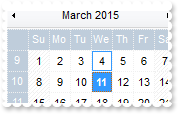
Procedure OnCreate
Forward Send OnCreate
Set ComBackground OLEexCalendarSelBackColorUnFocus to (ComBackground(Self,OLEexCalendarSelBackColor))
Set ComBackground OLEexCalendarSelForeColorUnFocus to (ComBackground(Self,OLEexCalendarSelForeColor))
End_Procedure
|
|
98
|
Is it possible to specify a different background color for the calendar panel
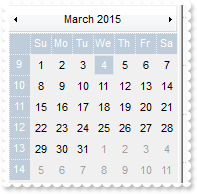
Procedure OnCreate
Forward Send OnCreate
Set ComBackground OLEexCalendarBackColor to (RGB(240,240,240))
End_Procedure
|
|
97
|
How do I change the control's border, using your EBN files
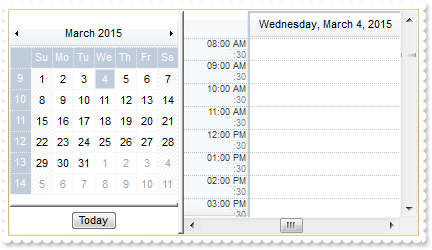
Procedure OnCreate
Forward Send OnCreate
Variant voAppearance
Get ComVisualAppearance to voAppearance
Handle hoAppearance
Get Create (RefClass(cComAppearance)) to hoAppearance
Set pvComObject of hoAppearance to voAppearance
Get ComAdd of hoAppearance 1 "c:\exontrol\images\normal.ebn" to Nothing
Send Destroy to hoAppearance
Set ComAppearance to |CI$1000000
End_Procedure
|
|
96
|
Is it possible to prevent showing the calendar at all
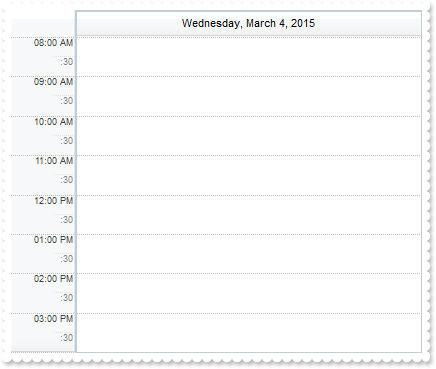
Procedure OnCreate
Forward Send OnCreate
Set ComOnResizeControl to (OLEexChangePanels + OLEexHideSplitter)
Set ComScrollBars to OLEexNoScroll
End_Procedure
|
|
95
|
How can I change the visual aspect only for a specified event
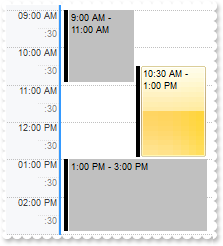
Procedure OnCreate
Forward Send OnCreate
Variant voAppearance
Get ComVisualAppearance to voAppearance
Handle hoAppearance
Get Create (RefClass(cComAppearance)) to hoAppearance
Set pvComObject of hoAppearance to voAppearance
Get ComAdd of hoAppearance 1 "c:\exontrol\images\normal.ebn" to Nothing
Send Destroy to hoAppearance
Variant voCalendar
Get ComCalendar to voCalendar
Handle hoCalendar
Get Create (RefClass(cComCalendar)) to hoCalendar
Set pvComObject of hoCalendar to voCalendar
Set ComSelection of hoCalendar to "6/20/2012"
Send Destroy to hoCalendar
Variant voEvents
Get ComEvents to voEvents
Handle hoEvents
Get Create (RefClass(cComEvents)) to hoEvents
Set pvComObject of hoEvents to voEvents
Get ComAdd of hoEvents "6/20/2012 9:00:00 AM" "6/20/2012 11:00:00 AM" to Nothing
Variant voEvent
Get ComAdd of hoEvents "6/20/2012 10:30:00 AM" "6/20/2012 1:00:00 PM" to voEvent
Handle hoEvent
Get Create (RefClass(cComEvent)) to hoEvent
Set pvComObject of hoEvent to voEvent
Set ComBodyBackColor of hoEvent to |CI$1000000
Send Destroy to hoEvent
Get ComAdd of hoEvents "6/20/2012 1:00:00 PM" "6/20/2012 3:00:00 PM" to Nothing
Send Destroy to hoEvents
Set ComDefaultEventPadding OLEexPaddingAll to 2
End_Procedure
|
|
94
|
How can I change the visual aspect of the events
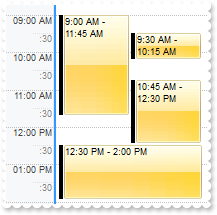
Procedure OnCreate
Forward Send OnCreate
Variant voAppearance
Get ComVisualAppearance to voAppearance
Handle hoAppearance
Get Create (RefClass(cComAppearance)) to hoAppearance
Set pvComObject of hoAppearance to voAppearance
Get ComAdd of hoAppearance 1 "c:\exontrol\images\normal.ebn" to Nothing
Send Destroy to hoAppearance
Set ComBackground OLEexScheduleCreateEventBackColor to |CI$1000000
Set ComBackground OLEexScheduleUpdateEventsBackColor to |CI$1000000
Set ComBodyEventBackColor to |CI$1000000
End_Procedure
|
|
93
|
Is there any event to let me know once an edit has been edited
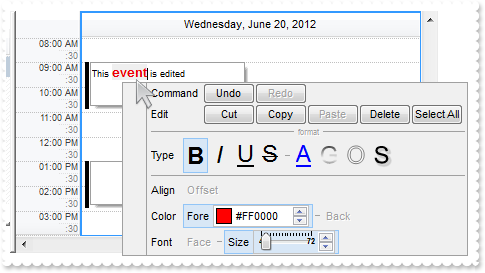
// Notifies your application once the control's layout has been changed.
Procedure OnComLayoutEndChanging OLELayoutChangingEnum llOperation
Forward Send OnComLayoutEndChanging llOperation
Showln "End exScheduleEditEvent(15)" llOperation
End_Procedure
// Occurs when the control's layout is about to be changed.
Procedure OnComLayoutStartChanging OLELayoutChangingEnum llOperation
Forward Send OnComLayoutStartChanging llOperation
Showln "Start exScheduleEditEvent(15)" llOperation
End_Procedure
Procedure OnCreate
Forward Send OnCreate
Set ComAllowEditEvent to OLEexLeftClick
Set ComAllowSelectEvent to OLEexDisallow
Set ComDefaultEventLongLabel to ""
Set ComDefaultEventShortLabel to (ComDefaultEventLongLabel(Self))
Set ComVisualDesign to "gBFLBWIgBAEHhEJAEGg7IAUHXI6g0MAAmhULikUCIgg6sh4AgRCJ0Ui8HjKTj6AADACAxRDAMgBQKAAzQFAYZhpBaERiHEZoJhUAIIRZGMQxXAcMQvDSKQRhEAoJDgN4kQKNYyQYAAYhuGaPBhASQJUhkMocR7HMygBJkUABEyYaFHdIFCQ1DykJzkCbqAgkMYeDRHQxTdQsEgpDQMIRpGA5eb+XgAV4/cTSYKQahLMizJYGUYLHgma5tTTWcTVPLVFRrJiTYRlKTJOjCCQ0ATdUyzPAeCRzQ6QJ5kUZ6CgSUpGRjkhY6agkF6VVxCNg2BT8KzxRoAKhiGpKHpaCaUQLWMB5PaoAR8fLYAA2B6bDhGaa2XAAFr2VZkWSUBBpnSWo8kYIg1D6NBuGyIhYnCXx5kuHZcjUAAOAcDxbF2L5mmKPIOl2Ox7l2XJVGAfRMh8CABiyYpgi8E5pFSRp4DQHBkiKOQug4ChpmqPRoiAco6HePxJDUXQAASCYpHAWpUHmGxmlwdphlwQJWncMQzFwXknCodJcEcXRiHYUIYCwAByhyaB1lAeReDgTgAHwU44GoHB3lUJgFi2BgYCYGYGgkFx2C2ax+lARI9FKA5YHiMR2guHBHlUPIChuBRJk4XIjiUKg8GsY5ohkZoQh2dJ6AYZxfFkHZoF2E5gkQOBPgMIJJHwS5WJmMRvhINwRHKAAdCieZyHEHgxEAaQYkcQZUHIGRUnQJIuAGEAxAgTYclGFBRAMCgQhgTZnEIIQ0AweIdCYZYGgaIZbDaTJbiKaJKDaDojmkChGhKI5bDoHoWD+aIqDiPImmmSh2h6J5qAqBoi3yeghjCIwpnIeoqiqapKjaLormsCouh+IwrBqVo2i2a4KlqHItY0Fo+i+bALAaF4riuOmPjCLILCaSYxCmOpwh6MotAsRoWjMC5LDqUo1m0GxSlaNgtktlgxiuWx2mKL4tnMbpHjiboKB6ZY5m6G42muOBuluJpvjObwbkqLYxG4a5CnWOIvDubpoiyKZrG6fo3HACxWg6OwwDsYoriUGwMCMCY0iqOgnBKQ4wnsQwUFgcR8FaSJGE+fBzBqMAxkqZwikichLlKFxAEAgIA=="
Variant voCalendar
Get ComCalendar to voCalendar
Handle hoCalendar
Get Create (RefClass(cComCalendar)) to hoCalendar
Set pvComObject of hoCalendar to voCalendar
Set ComSelection of hoCalendar to "6/20/2012"
Send Destroy to hoCalendar
Variant voEvents
Get ComEvents to voEvents
Handle hoEvents
Get Create (RefClass(cComEvents)) to hoEvents
Set pvComObject of hoEvents to voEvents
Variant voEvent
Get ComAdd of hoEvents "6/20/2012 9:00:00 AM" "6/20/2012 11:00:00 AM" to voEvent
Handle hoEvent
Get Create (RefClass(cComEvent)) to hoEvent
Set pvComObject of hoEvent to voEvent
Set ComEditable of hoEvent to OLEexEditLongLabel
Send Destroy to hoEvent
Variant voEvent1
Get ComAdd of hoEvents "6/20/2012 10:30:00 AM" "6/20/2012 1:00:00 PM" to voEvent1
Handle hoEvent1
Get Create (RefClass(cComEvent)) to hoEvent1
Set pvComObject of hoEvent1 to voEvent1
Set ComEditable of hoEvent1 to OLEexEditLongLabel
Send Destroy to hoEvent1
Variant voEvent2
Get ComAdd of hoEvents "6/20/2012 1:00:00 PM" "6/20/2012 3:00:00 PM" to voEvent2
Handle hoEvent2
Get Create (RefClass(cComEvent)) to hoEvent2
Set pvComObject of hoEvent2 to voEvent2
Set ComEditable of hoEvent2 to OLEexEditLongLabel
Send Destroy to hoEvent2
Send Destroy to hoEvents
Set ComDefaultEventPadding OLEexPaddingAll to 2
End_Procedure
|
|
92
|
I've noticed that the background of the event while editing is transparent. Is it possible to change it
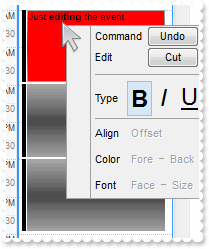
Procedure OnCreate
Forward Send OnCreate
Set ComAllowEditEvent to OLEexLeftClick
Set ComAllowSelectEvent to OLEexDisallow
Set ComDefaultEventLongLabel to ""
Set ComDefaultEventShortLabel to (ComDefaultEventLongLabel(Self))
Set ComVisualDesign to "gBFLBWIgBAEHhEJAEGg41hhjNcHhgAE0KhcTiYREEHDMMgRCJ0Ti0ShEGhiAADACAxRDAMgBQKAAzQFAYbhsGCGAAGEZBQgmFgAQhFcZQSKUOQTDKMIziaQIRDINQlSTJcQjKKEUQTFiXIyAKL5CgkBYJBrNM5SFIAEQSKA0TDOQ5To5jEBzIxIIjaJhoNoJChNU4TIDELphECdYqUCq6cp2XgAJhYNhWHYgAIjM60LRtIAELq2bpvXAACCXHalazsAA+bxvK67cAAd5/YBgOBAAaGC4NQ7EAANHC8Mw3DgAGLkORZHigACzS7MMxzIACQx3HqfaAABK6HomS5NUTTNR0TLNAy3HqWZpsOYZBima4lRTHNxxTBMIz3Bp+YI4DgC5FnOCx6jkXY5DcSxlkOGxujMWo6DaCwFhOKzgFeOw1lAAoXjuXpvngAAQBAgI"
Variant voCalendar
Get ComCalendar to voCalendar
Handle hoCalendar
Get Create (RefClass(cComCalendar)) to hoCalendar
Set pvComObject of hoCalendar to voCalendar
Set ComSelection of hoCalendar to "6/20/2012"
Send Destroy to hoCalendar
Variant voEvents
Get ComEvents to voEvents
Handle hoEvents
Get Create (RefClass(cComEvents)) to hoEvents
Set pvComObject of hoEvents to voEvents
Variant voEvent
Get ComAdd of hoEvents "6/20/2012 9:00:00 AM" "6/20/2012 11:00:00 AM" to voEvent
Handle hoEvent
Get Create (RefClass(cComEvent)) to hoEvent
Set pvComObject of hoEvent to voEvent
Set ComEditable of hoEvent to OLEexEditLongLabel
Send Destroy to hoEvent
Variant voEvent1
Get ComAdd of hoEvents "6/20/2012 11:00:00 AM" "6/20/2012 1:00:00 PM" to voEvent1
Handle hoEvent1
Get Create (RefClass(cComEvent)) to hoEvent1
Set pvComObject of hoEvent1 to voEvent1
Set ComEditable of hoEvent1 to OLEexEditLongLabel
Send Destroy to hoEvent1
Variant voEvent2
Get ComAdd of hoEvents "6/20/2012 1:00:00 PM" "6/20/2012 3:00:00 PM" to voEvent2
Handle hoEvent2
Get Create (RefClass(cComEvent)) to hoEvent2
Set pvComObject of hoEvent2 to voEvent2
Set ComEditable of hoEvent2 to OLEexEditLongLabel
Send Destroy to hoEvent2
Send Destroy to hoEvents
Set ComBackground OLEexScheduleEditEventBackColor to (RGB(255,0,0))
End_Procedure
|
|
91
|
How can I edit the Event.LongLabel property of the Event rather than ExtraLabel
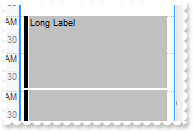
Procedure OnCreate
Forward Send OnCreate
Set ComAllowEditEvent to OLEexLeftClick
Set ComAllowSelectEvent to OLEexDisallow
Set ComDefaultEventLongLabel to ""
Set ComDefaultEventShortLabel to (ComDefaultEventLongLabel(Self))
Variant voCalendar
Get ComCalendar to voCalendar
Handle hoCalendar
Get Create (RefClass(cComCalendar)) to hoCalendar
Set pvComObject of hoCalendar to voCalendar
Set ComSelection of hoCalendar to "6/20/2012"
Send Destroy to hoCalendar
Variant voEvents
Get ComEvents to voEvents
Handle hoEvents
Get Create (RefClass(cComEvents)) to hoEvents
Set pvComObject of hoEvents to voEvents
Variant voEvent
Get ComAdd of hoEvents "6/20/2012 9:00:00 AM" "6/20/2012 11:00:00 AM" to voEvent
Handle hoEvent
Get Create (RefClass(cComEvent)) to hoEvent
Set pvComObject of hoEvent to voEvent
Set ComEditable of hoEvent to OLEexEditLongLabel
Send Destroy to hoEvent
Variant voEvent1
Get ComAdd of hoEvents "6/20/2012 11:00:00 AM" "6/20/2012 1:00:00 PM" to voEvent1
Handle hoEvent1
Get Create (RefClass(cComEvent)) to hoEvent1
Set pvComObject of hoEvent1 to voEvent1
Set ComEditable of hoEvent1 to OLEexEditLongLabel
Send Destroy to hoEvent1
Variant voEvent2
Get ComAdd of hoEvents "6/20/2012 1:00:00 PM" "6/20/2012 3:00:00 PM" to voEvent2
Handle hoEvent2
Get Create (RefClass(cComEvent)) to hoEvent2
Set pvComObject of hoEvent2 to voEvent2
Set ComEditable of hoEvent2 to OLEexEditLongLabel
Send Destroy to hoEvent2
Send Destroy to hoEvents
End_Procedure
|
|
90
|
Is it possible to edit the event at a single click rather than double click
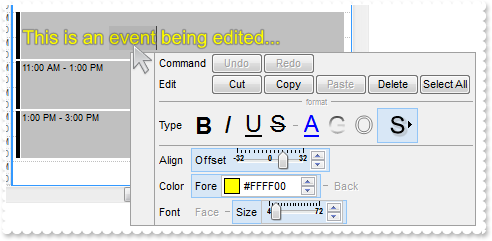
Procedure OnCreate
Forward Send OnCreate
Set ComAllowEditEvent to OLEexLeftClick
Set ComAllowSelectEvent to OLEexDisallow
Variant voCalendar
Get ComCalendar to voCalendar
Handle hoCalendar
Get Create (RefClass(cComCalendar)) to hoCalendar
Set pvComObject of hoCalendar to voCalendar
Set ComSelection of hoCalendar to "6/20/2012"
Send Destroy to hoCalendar
Variant voEvents
Get ComEvents to voEvents
Handle hoEvents
Get Create (RefClass(cComEvents)) to hoEvents
Set pvComObject of hoEvents to voEvents
Get ComAdd of hoEvents "6/20/2012 9:00:00 AM" "6/20/2012 11:00:00 AM" to Nothing
Get ComAdd of hoEvents "6/20/2012 11:00:00 AM" "6/20/2012 1:00:00 PM" to Nothing
Get ComAdd of hoEvents "6/20/2012 1:00:00 PM" "6/20/2012 3:00:00 PM" to Nothing
Send Destroy to hoEvents
End_Procedure
|
|
89
|
How can I prevent editing the events
Procedure OnCreate
Forward Send OnCreate
Set ComAllowEditEvent to OLEexDisallow
End_Procedure
|
|
88
|
How can I prevent selecting the events
Procedure OnCreate
Forward Send OnCreate
Set ComAllowSelectEvent to OLEexDisallow
End_Procedure
|
|
87
|
The event gets blue when selected. It is possible to draw a frame instead
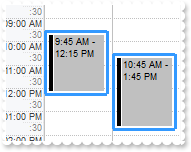
Procedure OnCreate
Forward Send OnCreate
Set ComSelectEventStyle to (OLEexLinesThicker + OLEexLinesSolid)
End_Procedure
|
|
86
|
Is there an event that fires when the user selects a different day/week/month
// Notifies your application once the control's layout has been changed.
Procedure OnComLayoutEndChanging OLELayoutChangingEnum llOperation
Forward Send OnComLayoutEndChanging llOperation
Showln llOperation "should be on exCalendarSelectionChange(1)"
End_Procedure
// Occurs when the control's layout is about to be changed.
Procedure OnComLayoutStartChanging OLELayoutChangingEnum llOperation
Forward Send OnComLayoutStartChanging llOperation
Showln llOperation "should be on exCalendarSelectionChange(1)"
End_Procedure
|
|
85
|
Can I use and display just the Caption of the Event
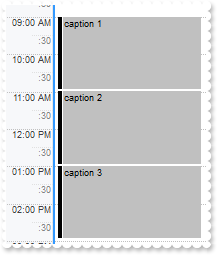
Procedure OnCreate
Forward Send OnCreate
Set ComDefaultEventLongLabel to "<%=%5%>"
Set ComDefaultEventShortLabel to (ComDefaultEventLongLabel(Self))
Variant voCalendar
Get ComCalendar to voCalendar
Handle hoCalendar
Get Create (RefClass(cComCalendar)) to hoCalendar
Set pvComObject of hoCalendar to voCalendar
Set ComSelection of hoCalendar to "6/20/2012"
Send Destroy to hoCalendar
Variant voEvents
Get ComEvents to voEvents
Handle hoEvents
Get Create (RefClass(cComEvents)) to hoEvents
Set pvComObject of hoEvents to voEvents
Variant voEvent
Get ComAdd of hoEvents "6/20/2012 9:00:00 AM" "6/20/2012 11:00:00 AM" to voEvent
Handle hoEvent
Get Create (RefClass(cComEvent)) to hoEvent
Set pvComObject of hoEvent to voEvent
Set ComCaption of hoEvent to "caption 1"
Send Destroy to hoEvent
Variant voEvent1
Get ComAdd of hoEvents "6/20/2012 11:00:00 AM" "6/20/2012 1:00:00 PM" to voEvent1
Handle hoEvent1
Get Create (RefClass(cComEvent)) to hoEvent1
Set pvComObject of hoEvent1 to voEvent1
Set ComCaption of hoEvent1 to "caption 2"
Send Destroy to hoEvent1
Variant voEvent2
Get ComAdd of hoEvents "6/20/2012 1:00:00 PM" "6/20/2012 3:00:00 PM" to voEvent2
Handle hoEvent2
Get Create (RefClass(cComEvent)) to hoEvent2
Set pvComObject of hoEvent2 to voEvent2
Set ComCaption of hoEvent2 to "caption 3"
Send Destroy to hoEvent2
Send Destroy to hoEvents
End_Procedure
|
|
84
|
How can I use the Caption property of the Event
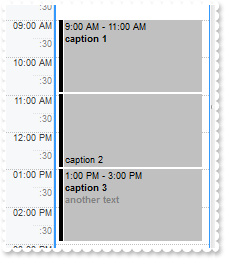
Procedure OnCreate
Forward Send OnCreate
Set ComDefaultEventLongLabel to "<%=%256%><br><b><%=%5%>"
Set ComDefaultEventShortLabel to (ComDefaultEventLongLabel(Self))
Variant voCalendar
Get ComCalendar to voCalendar
Handle hoCalendar
Get Create (RefClass(cComCalendar)) to hoCalendar
Set pvComObject of hoCalendar to voCalendar
Set ComSelection of hoCalendar to "6/20/2012"
Send Destroy to hoCalendar
Variant voEvents
Get ComEvents to voEvents
Handle hoEvents
Get Create (RefClass(cComEvents)) to hoEvents
Set pvComObject of hoEvents to voEvents
Variant voEvent
Get ComAdd of hoEvents "6/20/2012 9:00:00 AM" "6/20/2012 11:00:00 AM" to voEvent
Handle hoEvent
Get Create (RefClass(cComEvent)) to hoEvent
Set pvComObject of hoEvent to voEvent
Set ComCaption of hoEvent to "caption 1"
Send Destroy to hoEvent
Variant voEvent1
Get ComAdd of hoEvents "6/20/2012 11:00:00 AM" "6/20/2012 1:00:00 PM" to voEvent1
Handle hoEvent1
Get Create (RefClass(cComEvent)) to hoEvent1
Set pvComObject of hoEvent1 to voEvent1
Set ComLongLabel of hoEvent1 to ""
Set ComExtraLabel of hoEvent1 to "<%=%5%>"
Set ComCaption of hoEvent1 to "caption 2"
Send Destroy to hoEvent1
Variant voEvent2
Get ComAdd of hoEvents "6/20/2012 1:00:00 PM" "6/20/2012 3:00:00 PM" to voEvent2
Handle hoEvent2
Get Create (RefClass(cComEvent)) to hoEvent2
Set pvComObject of hoEvent2 to voEvent2
Set ComLongLabel of hoEvent2 to "<%=%256%><br><b><%=%5%><br><fgcolor=808080>another text"
Set ComCaption of hoEvent2 to "caption 3"
Send Destroy to hoEvent2
Send Destroy to hoEvents
End_Procedure
|
|
83
|
Is it possible to display a view of appointments with more than one person
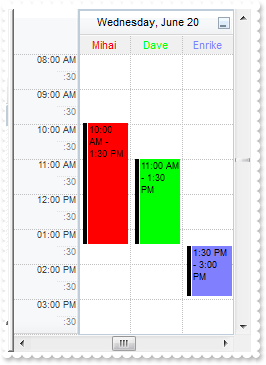
Procedure OnCreate
Forward Send OnCreate
Send ComBeginUpdate
Variant voCalendar
Get ComCalendar to voCalendar
Handle hoCalendar
Get Create (RefClass(cComCalendar)) to hoCalendar
Set pvComObject of hoCalendar to voCalendar
Set ComSelection of hoCalendar to "6/20/2012"
Send Destroy to hoCalendar
Set ComDisplayGroupingButton to True
Set ComShowGroupingEvents to True
Variant voGroups
Get ComGroups to voGroups
Handle hoGroups
Get Create (RefClass(cComGroups)) to hoGroups
Set pvComObject of hoGroups to voGroups
Variant voGroup
Get ComAdd of hoGroups 1 "Mihai" to voGroup
Handle hoGroup
Get Create (RefClass(cComGroup)) to hoGroup
Set pvComObject of hoGroup to voGroup
Set ComEventBackColor of hoGroup to (RGB(255,0,0))
Set ComHeaderForeColor of hoGroup to (ComEventBackColor(hoGroup))
Set ComVisible of hoGroup to True
Set ComTitle of hoGroup to (ComCaption(hoGroup))
Send Destroy to hoGroup
Variant voGroup1
Get ComAdd of hoGroups 2 "Dave" to voGroup1
Handle hoGroup1
Get Create (RefClass(cComGroup)) to hoGroup1
Set pvComObject of hoGroup1 to voGroup1
Set ComEventBackColor of hoGroup1 to (RGB(0,255,0))
Set ComHeaderForeColor of hoGroup1 to (ComEventBackColor(hoGroup1))
Set ComVisible of hoGroup1 to True
Set ComTitle of hoGroup1 to (ComCaption(hoGroup1))
Send Destroy to hoGroup1
Variant voGroup2
Get ComAdd of hoGroups 3 "Enrike" to voGroup2
Handle hoGroup2
Get Create (RefClass(cComGroup)) to hoGroup2
Set pvComObject of hoGroup2 to voGroup2
Set ComEventBackColor of hoGroup2 to (RGB(128,128,255))
Set ComHeaderForeColor of hoGroup2 to (ComEventBackColor(hoGroup2))
Set ComVisible of hoGroup2 to True
Set ComTitle of hoGroup2 to (ComCaption(hoGroup2))
Send Destroy to hoGroup2
Send Destroy to hoGroups
Set ComDefaultEventLongLabel to "<%=%256%><br><%=%263%>"
Variant voEvents
Get ComEvents to voEvents
Handle hoEvents
Get Create (RefClass(cComEvents)) to hoEvents
Set pvComObject of hoEvents to voEvents
Variant voEvent
Get ComAdd of hoEvents "6/20/2012 10:00:00 AM" "6/20/2012 1:30:00 PM" to voEvent
Handle hoEvent
Get Create (RefClass(cComEvent)) to hoEvent
Set pvComObject of hoEvent to voEvent
Set ComGroupID of hoEvent to 1
Send Destroy to hoEvent
Variant voEvent1
Get ComAdd of hoEvents "6/20/2012 11:00:00 AM" "6/20/2012 1:30:00 PM" to voEvent1
Handle hoEvent1
Get Create (RefClass(cComEvent)) to hoEvent1
Set pvComObject of hoEvent1 to voEvent1
Set ComGroupID of hoEvent1 to 2
Send Destroy to hoEvent1
Variant voEvent2
Get ComAdd of hoEvents "6/20/2012 1:30:00 PM" "6/20/2012 3:00:00 PM" to voEvent2
Handle hoEvent2
Get Create (RefClass(cComEvent)) to hoEvent2
Set pvComObject of hoEvent2 to voEvent2
Set ComGroupID of hoEvent2 to 3
Send Destroy to hoEvent2
Send Destroy to hoEvents
Send ComEndUpdate
End_Procedure
|
|
82
|
How can I prevent selecting more dates in the schedule view
Procedure OnCreate
Forward Send OnCreate
Set ComScrollBars to OLEexNoScroll
Set ComAllowMoveSchedule to OLEexDisallow
Variant voCalendar
Get ComCalendar to voCalendar
Handle hoCalendar
Get Create (RefClass(cComCalendar)) to hoCalendar
Set pvComObject of hoCalendar to voCalendar
Set ComSingleSel of hoCalendar to True
Send Destroy to hoCalendar
End_Procedure
|
|
81
|
How can I get ride of the control's scroll bars
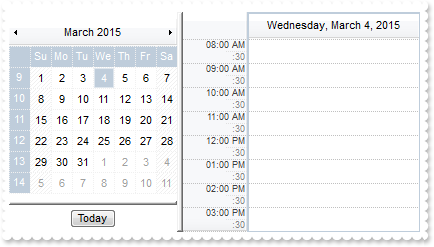
Procedure OnCreate
Forward Send OnCreate
Set ComScrollBars to OLEexNoScroll
Set ComAllowMoveSchedule to OLEexDisallow
End_Procedure
|
|
80
|
I am hiding the Calendar section of the control, the question is how can I select another date in the scheduler
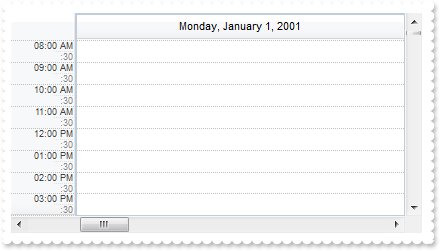
Procedure OnCreate
Forward Send OnCreate
Set ComOnResizeControl to (OLEexChangePanels + OLEexHideSplitter)
Variant voCalendar
Get ComCalendar to voCalendar
Handle hoCalendar
Get Create (RefClass(cComCalendar)) to hoCalendar
Set pvComObject of hoCalendar to voCalendar
Set ComSelection of hoCalendar to "1/1/2001"
Send Destroy to hoCalendar
End_Procedure
|
|
79
|
How can I add an event to indicate the Easter Sunday
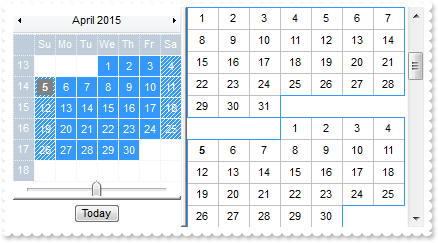
Procedure OnCreate
Forward Send OnCreate
Variant voCalendar
Get ComCalendar to voCalendar
Handle hoCalendar
Get Create (RefClass(cComCalendar)) to hoCalendar
Set pvComObject of hoCalendar to voCalendar
Set ComShowNonMonthDays of hoCalendar to False
Set ComFirstWeekDay of hoCalendar to OLEexSunday
Set ComSelection of hoCalendar to "month(value) in (3,4)"
Variant voHighlight
Get ComHighlightEvent of hoCalendar to voHighlight
Handle hoHighlight
Get Create (RefClass(cComHighlight)) to hoHighlight
Set pvComObject of hoHighlight to voHighlight
Set ComBackColor of hoHighlight to (RGB(128,128,128))
Send Destroy to hoHighlight
Set ComShowYearScroll of hoCalendar to True
Send Destroy to hoCalendar
Set ComBackground OLEexCalendarSelBackColorUnFocus to (ComBackground(Self,OLEexCalendarSelBackColor))
Set ComBackground OLEexScheduleBorderSelColorUnFocus to (ComBackground(Self,OLEexCalendarSelBackColor))
Variant voEvents
Get ComEvents to voEvents
Handle hoEvents
Get Create (RefClass(cComEvents)) to hoEvents
Set pvComObject of hoEvents to voEvents
Variant voEvent
Get ComAdd of hoEvents "6/12/2012 10:00:00 AM" "6/12/2012 2:00:00 PM" to voEvent
Handle hoEvent
Get Create (RefClass(cComEvent)) to hoEvent
Set pvComObject of hoEvent to voEvent
Set ComAllDayEvent of hoEvent to True
Set ComRepetitive of hoEvent to "not(month(value) in (3,4,5)) ? 0 : ( floor(value)=(2:=floor(date(dateS('3/1/' + year(value)) + ((1:=(((255 - 11 * (year(value) mod 19)) - 21) mod 30) + 21) + (=:1 > 48 ? -1 : 0) + 6 - ((year(value) + int(year(value) / 4)) + =:1 + (=:1 > 48 ? -1 : 0) + 1) mod 7)))))"
Set ComLongLabel of hoEvent to "EASTER of <%=year(%1)%> falls in<br><%=%1%>"
Set ComShortLabel of hoEvent to (ComLongLabel(hoEvent))
Send Destroy to hoEvent
Send Destroy to hoEvents
End_Procedure
|
|
78
|
I need a repetitive event happens every n-days, and stops after m-times. Can your control handle this
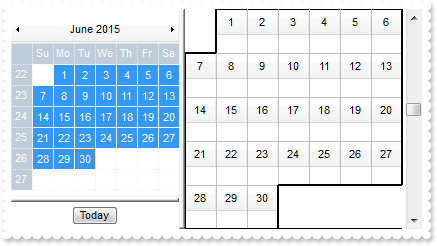
Procedure OnCreate
Forward Send OnCreate
Set ComSelectEventStyle to (OLEexLinesThick + OLEexLinesSolid)
Variant voCalendar
Get ComCalendar to voCalendar
Handle hoCalendar
Get Create (RefClass(cComCalendar)) to hoCalendar
Set pvComObject of hoCalendar to voCalendar
Set ComNonworkingDays of hoCalendar to 0
Set ComShowNonMonthDays of hoCalendar to False
Set ComFirstWeekDay of hoCalendar to OLEexSunday
Set ComSelection of hoCalendar to "1/1/2012"
Set ComSelection of hoCalendar to "month(value) = 6"
Variant voHighlight
Get ComHighlightEvent of hoCalendar to voHighlight
Handle hoHighlight
Get Create (RefClass(cComHighlight)) to hoHighlight
Set pvComObject of hoHighlight to voHighlight
Set ComFontSize of hoHighlight to 10
Send Destroy to hoHighlight
Send Destroy to hoCalendar
Set ComBorderSelStyle to OLEexNoLines
Set ComBackground OLEexScheduleMarkTodayBackColor to (RGB(240,240,240))
Variant voEvents
Get ComEvents to voEvents
Handle hoEvents
Get Create (RefClass(cComEvents)) to hoEvents
Set pvComObject of hoEvents to voEvents
Variant voEvent
Get ComAdd of hoEvents "6/12/2012 10:00:00 AM" "6/12/2012 2:00:00 PM" to voEvent
Handle hoEvent
Get Create (RefClass(cComEvent)) to hoEvent
Set pvComObject of hoEvent to voEvent
Set ComRepetitive of hoEvent to "(value >= (0:=#6/1/2012#)) and ( (value - =:0) mod (1:=5) = 0) and (value-=:0) < (3*=:1)"
Set ComSelected of hoEvent to True
Send Destroy to hoEvent
Send Destroy to hoEvents
End_Procedure
|
|
77
|
How can I add a repetitive event to occur every n days
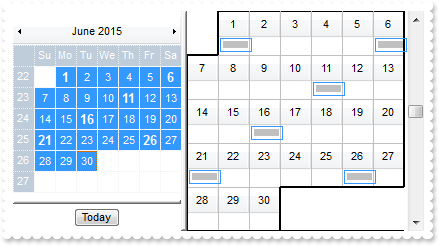
Procedure OnCreate
Forward Send OnCreate
Set ComSelectEventStyle to (OLEexLinesThick + OLEexLinesSolid)
Variant voCalendar
Get ComCalendar to voCalendar
Handle hoCalendar
Get Create (RefClass(cComCalendar)) to hoCalendar
Set pvComObject of hoCalendar to voCalendar
Set ComNonworkingDays of hoCalendar to 0
Set ComShowNonMonthDays of hoCalendar to False
Set ComFirstWeekDay of hoCalendar to OLEexSunday
Set ComSelection of hoCalendar to "month(value) = 6"
Variant voHighlight
Get ComHighlightEvent of hoCalendar to voHighlight
Handle hoHighlight
Get Create (RefClass(cComHighlight)) to hoHighlight
Set pvComObject of hoHighlight to voHighlight
Set ComFontSize of hoHighlight to 10
Send Destroy to hoHighlight
Send Destroy to hoCalendar
Set ComBorderSelStyle to OLEexNoLines
Set ComBackground OLEexScheduleMarkTodayBackColor to (RGB(240,240,240))
Variant voEvents
Get ComEvents to voEvents
Handle hoEvents
Get Create (RefClass(cComEvents)) to hoEvents
Set pvComObject of hoEvents to voEvents
Variant voEvent
Get ComAdd of hoEvents "6/12/2012 10:00:00 AM" "6/12/2012 2:00:00 PM" to voEvent
Handle hoEvent
Get Create (RefClass(cComEvent)) to hoEvent
Set pvComObject of hoEvent to voEvent
Set ComRepetitive of hoEvent to "value >= #6/1/2012# and ( (value - #6/1/2012#) mod 5 = 0)"
Set ComSelected of hoEvent to True
Send Destroy to hoEvent
Send Destroy to hoEvents
End_Procedure
|
|
76
|
I am using the AutoHide option, just wondering if there is any event that notifies once the calendar panel shows or hides
// Notifies your application once the control's layout has been changed.
Procedure OnComLayoutEndChanging OLELayoutChangingEnum llOperation
Forward Send OnComLayoutEndChanging llOperation
Showln "End exLayoutCalendarAutoHide(7)" llOperation
End_Procedure
// Occurs when the control's layout is about to be changed.
Procedure OnComLayoutStartChanging OLELayoutChangingEnum llOperation
Forward Send OnComLayoutStartChanging llOperation
Showln "Start exLayoutCalendarAutoHide(7)" llOperation
End_Procedure
Procedure OnCreate
Forward Send OnCreate
Set ComOnResizeControl to OLEexCalendarAutoHide
End_Procedure
|
|
75
|
Is it possible to display the same event on multiple days
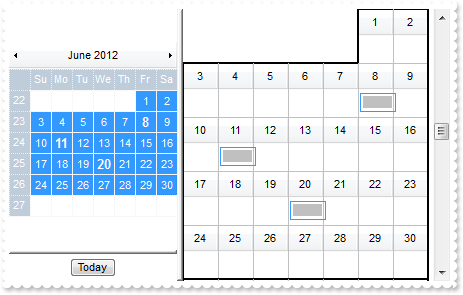
Procedure OnCreate
Forward Send OnCreate
Set ComSelectEventStyle to (OLEexLinesThick + OLEexLinesSolid)
Variant voCalendar
Get ComCalendar to voCalendar
Handle hoCalendar
Get Create (RefClass(cComCalendar)) to hoCalendar
Set pvComObject of hoCalendar to voCalendar
Set ComNonworkingDays of hoCalendar to 0
Set ComShowNonMonthDays of hoCalendar to False
Set ComFirstWeekDay of hoCalendar to OLEexSunday
Set ComSelection of hoCalendar to "1/1/2012"
Set ComSelection of hoCalendar to "month(value) = 6"
Variant voHighlight
Get ComHighlightEvent of hoCalendar to voHighlight
Handle hoHighlight
Get Create (RefClass(cComHighlight)) to hoHighlight
Set pvComObject of hoHighlight to voHighlight
Set ComFontSize of hoHighlight to 10
Send Destroy to hoHighlight
Send Destroy to hoCalendar
Set ComBorderSelStyle to OLEexNoLines
Set ComBackground OLEexScheduleMarkTodayBackColor to (RGB(240,240,240))
Variant voEvents
Get ComEvents to voEvents
Handle hoEvents
Get Create (RefClass(cComEvents)) to hoEvents
Set pvComObject of hoEvents to voEvents
Variant voEvent
Get ComAdd of hoEvents "6/12/2012 10:00:00 AM" "6/12/2012 2:00:00 PM" to voEvent
Handle hoEvent
Get Create (RefClass(cComEvent)) to hoEvent
Set pvComObject of hoEvent to voEvent
Set ComRepetitive of hoEvent to "value in (#6/8/2012#,#6/11/2012#,#6/20/2012#)"
Set ComSelected of hoEvent to True
Send Destroy to hoEvent
Send Destroy to hoEvents
End_Procedure
|
|
74
|
How can I change the selection background color so it is the same if the control loses the focus
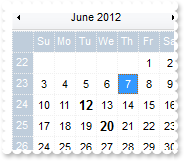
Procedure OnCreate
Forward Send OnCreate
Variant voCalendar
Get ComCalendar to voCalendar
Handle hoCalendar
Get Create (RefClass(cComCalendar)) to hoCalendar
Set pvComObject of hoCalendar to voCalendar
Set ComNonworkingDays of hoCalendar to 0
Set ComShowNonMonthDays of hoCalendar to False
Set ComSelection of hoCalendar to "6/12/2012"
Variant voHighlight
Get ComHighlightEvent of hoCalendar to voHighlight
Handle hoHighlight
Get Create (RefClass(cComHighlight)) to hoHighlight
Set pvComObject of hoHighlight to voHighlight
Set ComFontSize of hoHighlight to 10
Send Destroy to hoHighlight
Send Destroy to hoCalendar
Set ComBorderSelStyle to OLEexNoLines
Set ComBackground OLEexScheduleMarkTodayBackColor to (RGB(240,240,240))
Variant voEvents
Get ComEvents to voEvents
Handle hoEvents
Get Create (RefClass(cComEvents)) to hoEvents
Set pvComObject of hoEvents to voEvents
Get ComAdd of hoEvents "6/12/2012 10:00:00 AM" "6/12/2012 2:00:00 PM" to Nothing
Send Destroy to hoEvents
Set ComBackground OLEexCalendarSelBackColorUnFocus to (ComBackground(Self,OLEexCalendarSelBackColor))
End_Procedure
|
|
73
|
How can I add a repetitive event so it occurs every Monday
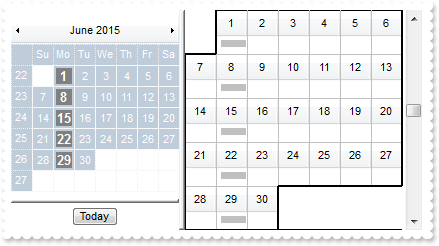
Procedure OnCreate
Forward Send OnCreate
Variant voCalendar
Get ComCalendar to voCalendar
Handle hoCalendar
Get Create (RefClass(cComCalendar)) to hoCalendar
Set pvComObject of hoCalendar to voCalendar
Set ComNonworkingDays of hoCalendar to 0
Set ComShowNonMonthDays of hoCalendar to False
Set ComFirstWeekDay of hoCalendar to OLEexSunday
Set ComSelection of hoCalendar to "month(value) = 6"
Variant voHighlight
Get ComHighlightEvent of hoCalendar to voHighlight
Handle hoHighlight
Get Create (RefClass(cComHighlight)) to hoHighlight
Set pvComObject of hoHighlight to voHighlight
Set ComFontSize of hoHighlight to 10
Set ComBackColor of hoHighlight to (RGB(128,128,128))
Send Destroy to hoHighlight
Send Destroy to hoCalendar
Set ComBorderSelStyle to OLEexNoLines
Set ComBackground OLEexScheduleMarkTodayBackColor to (RGB(240,240,240))
Variant voEvents
Get ComEvents to voEvents
Handle hoEvents
Get Create (RefClass(cComEvents)) to hoEvents
Set pvComObject of hoEvents to voEvents
Variant voEvent
Get ComAdd of hoEvents "6/12/2012 10:00:00 AM" "6/12/2012 2:00:00 PM" to voEvent
Handle hoEvent
Get Create (RefClass(cComEvent)) to hoEvent
Set pvComObject of hoEvent to voEvent
Set ComRepetitive of hoEvent to "weekday(value) = 1"
Send Destroy to hoEvent
Send Destroy to hoEvents
End_Procedure
|
|
72
|
How can I select the current month
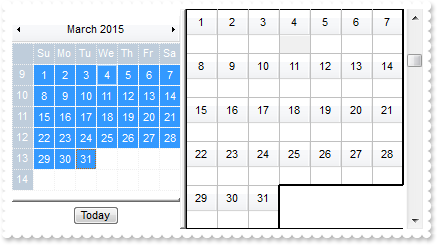
Procedure OnCreate
Forward Send OnCreate
Variant voCalendar
Get ComCalendar to voCalendar
Handle hoCalendar
Get Create (RefClass(cComCalendar)) to hoCalendar
Set pvComObject of hoCalendar to voCalendar
Set ComNonworkingDays of hoCalendar to 0
Set ComShowNonMonthDays of hoCalendar to False
Set ComFirstWeekDay of hoCalendar to OLEexSunday
Set ComSelection of hoCalendar to "month(value) = month(date(``))"
Send Destroy to hoCalendar
Set ComBorderSelStyle to OLEexNoLines
Set ComBackground OLEexScheduleMarkTodayBackColor to (RGB(240,240,240))
End_Procedure
|
|
71
|
How can I select the next two days
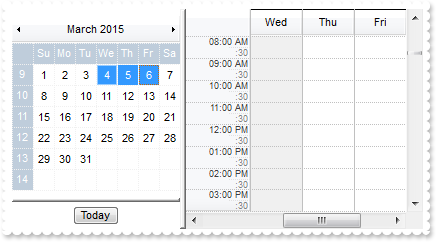
Procedure OnCreate
Forward Send OnCreate
Variant voCalendar
Get ComCalendar to voCalendar
Handle hoCalendar
Get Create (RefClass(cComCalendar)) to hoCalendar
Set pvComObject of hoCalendar to voCalendar
Set ComNonworkingDays of hoCalendar to 0
Set ComShowNonMonthDays of hoCalendar to False
Set ComFirstWeekDay of hoCalendar to OLEexSunday
Set ComSelection of hoCalendar to "(value - int(date(``))) in (1,2,0)"
Send Destroy to hoCalendar
Set ComBorderSelStyle to OLEexNoLines
Set ComBackground OLEexScheduleMarkTodayBackColor to (RGB(240,240,240))
End_Procedure
|
|
70
|
How can I select the last two days
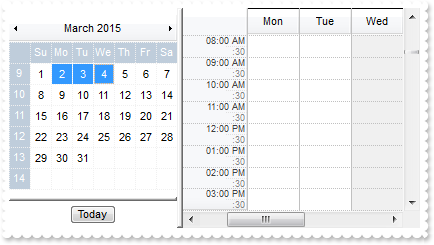
Procedure OnCreate
Forward Send OnCreate
Variant voCalendar
Get ComCalendar to voCalendar
Handle hoCalendar
Get Create (RefClass(cComCalendar)) to hoCalendar
Set pvComObject of hoCalendar to voCalendar
Set ComNonworkingDays of hoCalendar to 0
Set ComShowNonMonthDays of hoCalendar to False
Set ComFirstWeekDay of hoCalendar to OLEexSunday
Set ComSelection of hoCalendar to "(int(date(``)) - value) in (1,2,0)"
Send Destroy to hoCalendar
Set ComBorderSelStyle to OLEexNoLines
Set ComBackground OLEexScheduleMarkTodayBackColor to (RGB(240,240,240))
End_Procedure
|
|
69
|
How can I select the current week
Procedure OnCreate
Forward Send OnCreate
Variant voCalendar
Get ComCalendar to voCalendar
Handle hoCalendar
Get Create (RefClass(cComCalendar)) to hoCalendar
Set pvComObject of hoCalendar to voCalendar
Set ComNonworkingDays of hoCalendar to 0
Set ComShowNonMonthDays of hoCalendar to False
Set ComFirstWeekDay of hoCalendar to OLEexSunday
Set ComSelection of hoCalendar to "(int((yearday(value) -1- ((7-weekday(value - yearday(value) + 1)) mod 7) )/7) = int((yearday(date(``))-1)/7))"
Send Destroy to hoCalendar
Set ComBorderSelStyle to OLEexNoLines
Set ComBackground OLEexScheduleMarkTodayBackColor to (RGB(240,240,240))
End_Procedure
|
|
68
|
Is it possible to highlight or change the background or foreground color for the today date in the schedule panel
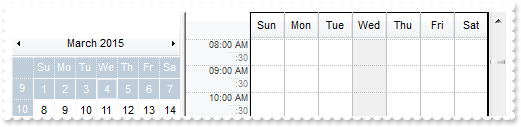
Procedure OnCreate
Forward Send OnCreate
Variant voCalendar
Get ComCalendar to voCalendar
Handle hoCalendar
Get Create (RefClass(cComCalendar)) to hoCalendar
Set pvComObject of hoCalendar to voCalendar
Set ComNonworkingDays of hoCalendar to 0
Set ComShowNonMonthDays of hoCalendar to False
Set ComFirstWeekDay of hoCalendar to OLEexSunday
Set ComSelection of hoCalendar to "month(value) = month(date(``)) and (int((yearday(value) -1- ((7-weekday(value - yearday(value) + 1)) mod 7) )/7) = int((yearday(date(``))-1)/7))"
Send Destroy to hoCalendar
Set ComBorderSelStyle to OLEexNoLines
Set ComBackground OLEexScheduleMarkTodayBackColor to (RGB(240,240,240))
End_Procedure
|
|
67
|
How can I display no working/non-working days in the control
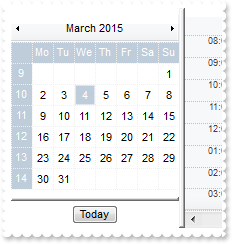
Procedure OnCreate
Forward Send OnCreate
Variant voCalendar
Get ComCalendar to voCalendar
Handle hoCalendar
Get Create (RefClass(cComCalendar)) to hoCalendar
Set pvComObject of hoCalendar to voCalendar
Set ComNonworkingDays of hoCalendar to 0
Set ComShowNonMonthDays of hoCalendar to False
Set ComFirstWeekDay of hoCalendar to OLEexMonday
Send Destroy to hoCalendar
Set ComBorderSelStyle to OLEexNoLines
End_Procedure
|
|
66
|
The schedule displays a blue border around the selected dates. How can I get ride of that
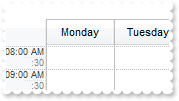
Procedure OnCreate
Forward Send OnCreate
Variant voCalendar
Get ComCalendar to voCalendar
Handle hoCalendar
Get Create (RefClass(cComCalendar)) to hoCalendar
Set pvComObject of hoCalendar to voCalendar
Set ComShowNonMonthDays of hoCalendar to False
Set ComSelection of hoCalendar to "6/18/2012"
Send Destroy to hoCalendar
Set ComBorderSelStyle to OLEexNoLines
End_Procedure
|
|
65
|
The calendar panel shows days that belongs to another month. How can I display just the days within the current month
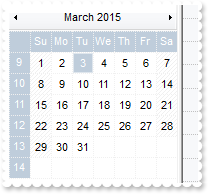
Procedure OnCreate
Forward Send OnCreate
Variant voCalendar
Get ComCalendar to voCalendar
Handle hoCalendar
Get Create (RefClass(cComCalendar)) to hoCalendar
Set pvComObject of hoCalendar to voCalendar
Set ComShowNonMonthDays of hoCalendar to False
Send Destroy to hoCalendar
End_Procedure
|
|
64
|
Is it possible to show the non-working days with a solid color instead
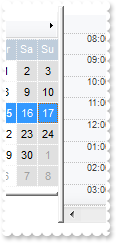
Procedure OnCreate
Forward Send OnCreate
Variant voCalendar
Get ComCalendar to voCalendar
Handle hoCalendar
Get Create (RefClass(cComCalendar)) to hoCalendar
Set pvComObject of hoCalendar to voCalendar
Set ComSelection of hoCalendar to "6/14/2012"
Set ComSelection of hoCalendar to "value in (#6/14/2012#,#6/15/2012#,#6/16/2012#,#6/17/2012#)"
Set ComFirstWeekDay of hoCalendar to OLEexMonday
Set ComNonworkingDaysPattern of hoCalendar to OLEexPatternSolid
Set ComNonworkingDaysColor of hoCalendar to (RGB(224,224,224))
Send Destroy to hoCalendar
End_Procedure
|
|
63
|
How can I display the now-working days in the schedule panel too
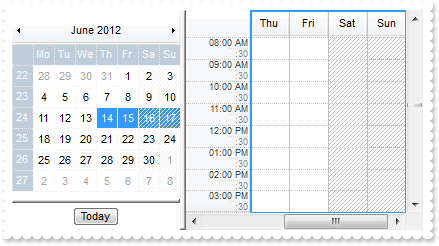
Procedure OnCreate
Forward Send OnCreate
Variant voCalendar
Get ComCalendar to voCalendar
Handle hoCalendar
Get Create (RefClass(cComCalendar)) to hoCalendar
Set pvComObject of hoCalendar to voCalendar
Set ComSelection of hoCalendar to "6/14/2012"
Set ComSelection of hoCalendar to "value in (#6/14/2012#,#6/15/2012#,#6/16/2012#,#6/17/2012#)"
Set ComFirstWeekDay of hoCalendar to OLEexMonday
Send Destroy to hoCalendar
Variant voNonworkingTimes
Get ComNonworkingTimes to voNonworkingTimes
Handle hoNonworkingTimes
Get Create (RefClass(cComNonworkingTimes)) to hoNonworkingTimes
Set pvComObject of hoNonworkingTimes to voNonworkingTimes
Get ComAdd of hoNonworkingTimes 1 "00:00" "00:00" -1 to Nothing
Send Destroy to hoNonworkingTimes
End_Procedure
|
|
62
|
How can I make the control read-only
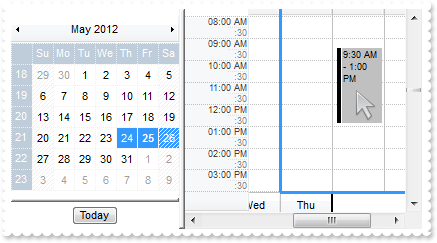
Procedure OnCreate
Forward Send OnCreate
Set ComAllowCreateEvent to OLEexDisallow
Set ComAllowMoveEvent to OLEexDisallow
Set ComAllowResizeEvent to OLEexDisallow
Set ComAllowMoveSchedule to OLEexLeftClick
Set ComAllowSelectEvent to OLEexDisallow
Variant voCalendar
Get ComCalendar to voCalendar
Handle hoCalendar
Get Create (RefClass(cComCalendar)) to hoCalendar
Set pvComObject of hoCalendar to voCalendar
Set ComSelection of hoCalendar to "5/24/2012"
Send Destroy to hoCalendar
Variant voCalendar1
Get ComCalendar to voCalendar1
Handle hoCalendar1
Get Create (RefClass(cComCalendar)) to hoCalendar1
Set pvComObject of hoCalendar1 to voCalendar1
Set ComSelection of hoCalendar1 to "value in (#05/24/2012#,#05/25/2012#,#05/26/2012#)"
Send Destroy to hoCalendar1
Variant voEvents
Get ComEvents to voEvents
Handle hoEvents
Get Create (RefClass(cComEvents)) to hoEvents
Set pvComObject of hoEvents to voEvents
Get ComAdd of hoEvents "5/25/2012 9:30:00 AM" "5/25/2012 1:00:00 PM" to Nothing
Send Destroy to hoEvents
End_Procedure
|
|
61
|
How can I check/uncheck a group, so it is visible after I add it
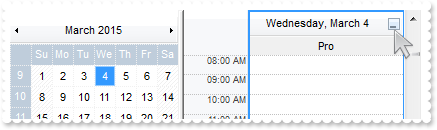
Procedure OnCreate
Forward Send OnCreate
Set ComDisplayGroupingButton to True
Set ComShowGroupingEvents to True
Variant voGroups
Get ComGroups to voGroups
Handle hoGroups
Get Create (RefClass(cComGroups)) to hoGroups
Set pvComObject of hoGroups to voGroups
Variant voGroup
Get ComAdd of hoGroups 1 "Pro" to voGroup
Handle hoGroup
Get Create (RefClass(cComGroup)) to hoGroup
Set pvComObject of hoGroup to voGroup
Set ComVisible of hoGroup to True
Send Destroy to hoGroup
Send Destroy to hoGroups
End_Procedure
|
|
60
|
The drop down button to show groups is not visible, even I set the DisplayGroupingButton. What Can I do
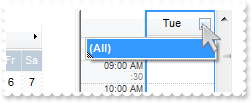
Procedure OnCreate
Forward Send OnCreate
Set ComDisplayGroupingButton to True
Set ComShowGroupingEvents to True
End_Procedure
|
|
59
|
It is possible to translate "All" to "Todos" or to something else
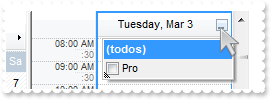
Procedure OnCreate
Forward Send OnCreate
Set ComDescription OLEexGroupBarAll to "(todos)"
Set ComDisplayGroupingButton to True
Set ComShowGroupingEvents to True
Variant voGroups
Get ComGroups to voGroups
Handle hoGroups
Get Create (RefClass(cComGroups)) to hoGroups
Set pvComObject of hoGroups to voGroups
Get ComAdd of hoGroups 1 "Pro" to Nothing
Send Destroy to hoGroups
End_Procedure
|
|
58
|
How can I remove the control's scroll bars
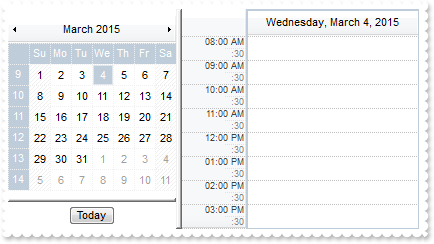
Procedure OnCreate
Forward Send OnCreate
Set ComScrollBars to OLEexNoScroll
End_Procedure
|
|
57
|
How can I select a month
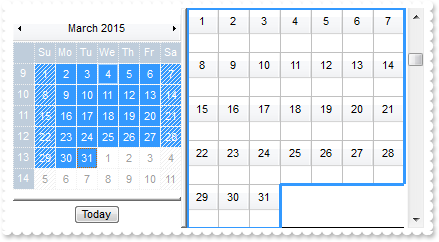
Procedure OnCreate
Forward Send OnCreate
Variant voCalendar
Get ComCalendar to voCalendar
Handle hoCalendar
Get Create (RefClass(cComCalendar)) to hoCalendar
Set pvComObject of hoCalendar to voCalendar
Set ComSelection of hoCalendar to "month(value) = month(date(``))"
Send Destroy to hoCalendar
End_Procedure
|
|
56
|
How can I display two or more dates in the scheduler (Method 2)
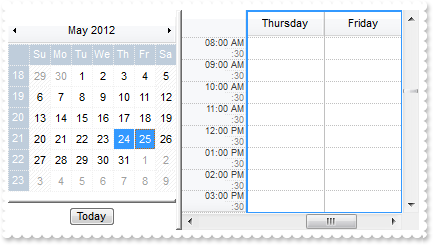
Procedure OnCreate
Forward Send OnCreate
Variant voCalendar
Get ComCalendar to voCalendar
Handle hoCalendar
Get Create (RefClass(cComCalendar)) to hoCalendar
Set pvComObject of hoCalendar to voCalendar
Set ComSelection of hoCalendar to "5/24/2012"
Set ComSelection of hoCalendar to "value in ( #5/24/2012#, #5/25/2012# )"
Send Destroy to hoCalendar
End_Procedure
|
|
55
|
How can I display two or more dates in the scheduler (Method 1)
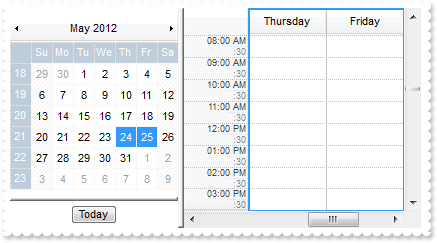
Procedure OnCreate
Forward Send OnCreate
Variant voCalendar
Get ComCalendar to voCalendar
Handle hoCalendar
Get Create (RefClass(cComCalendar)) to hoCalendar
Set pvComObject of hoCalendar to voCalendar
Set ComSelection of hoCalendar to "0"
Set ComSelectDate of hoCalendar "5/24/2012" to True
Set ComSelectDate of hoCalendar "5/25/2012" to True
Send Destroy to hoCalendar
End_Procedure
|
|
54
|
How can I define a different color for nonworking part for different days
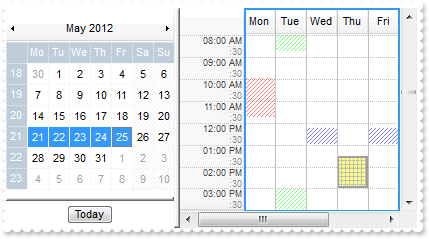
Procedure OnCreate
Forward Send OnCreate
Send ComBeginUpdate
Variant voCalendar
Get ComCalendar to voCalendar
Handle hoCalendar
Get Create (RefClass(cComCalendar)) to hoCalendar
Set pvComObject of hoCalendar to voCalendar
Set ComSelection of hoCalendar to "5/21/2012"
Set ComSelection of hoCalendar to "(value >= #05/21/2012#) and (value <= #05/25/2012#)"
Set ComFirstWeekDay of hoCalendar to OLEexMonday
Send Destroy to hoCalendar
Variant voNonworkingPatterns
Get ComNonworkingPatterns to voNonworkingPatterns
Handle hoNonworkingPatterns
Get Create (RefClass(cComNonworkingPatterns)) to hoNonworkingPatterns
Set pvComObject of hoNonworkingPatterns to voNonworkingPatterns
Variant voNonworkingPattern
Get ComAdd of hoNonworkingPatterns 1234 OLEexPatternBDiagonal to voNonworkingPattern
Handle hoNonworkingPattern
Get Create (RefClass(cComNonworkingPattern)) to hoNonworkingPattern
Set pvComObject of hoNonworkingPattern to voNonworkingPattern
Variant voPattern
Get ComPattern of hoNonworkingPattern to voPattern
Handle hoPattern
Get Create (RefClass(cComPattern)) to hoPattern
Set pvComObject of hoPattern to voPattern
Set ComColor of hoPattern to (RGB(255,0,0))
Send Destroy to hoPattern
Send Destroy to hoNonworkingPattern
Variant voNonworkingPattern1
Get ComAdd of hoNonworkingPatterns 1235 OLEexPatternBDiagonal to voNonworkingPattern1
Handle hoNonworkingPattern1
Get Create (RefClass(cComNonworkingPattern)) to hoNonworkingPattern1
Set pvComObject of hoNonworkingPattern1 to voNonworkingPattern1
Variant voPattern1
Get ComPattern of hoNonworkingPattern1 to voPattern1
Handle hoPattern1
Get Create (RefClass(cComPattern)) to hoPattern1
Set pvComObject of hoPattern1 to voPattern1
Set ComColor of hoPattern1 to (RGB(0,255,0))
Send Destroy to hoPattern1
Send Destroy to hoNonworkingPattern1
Variant voNonworkingPattern2
Get ComAdd of hoNonworkingPatterns 1236 OLEexPatternBDiagonal to voNonworkingPattern2
Handle hoNonworkingPattern2
Get Create (RefClass(cComNonworkingPattern)) to hoNonworkingPattern2
Set pvComObject of hoNonworkingPattern2 to voNonworkingPattern2
Variant voPattern2
Get ComPattern of hoNonworkingPattern2 to voPattern2
Handle hoPattern2
Get Create (RefClass(cComPattern)) to hoPattern2
Set pvComObject of hoPattern2 to voPattern2
Set ComColor of hoPattern2 to (RGB(0,0,255))
Send Destroy to hoPattern2
Send Destroy to hoNonworkingPattern2
Variant voNonworkingPattern3
Get ComAdd of hoNonworkingPatterns 1237 (OLEexPatternFrameThick + OLEexPatternCross) to voNonworkingPattern3
Handle hoNonworkingPattern3
Get Create (RefClass(cComNonworkingPattern)) to hoNonworkingPattern3
Set pvComObject of hoNonworkingPattern3 to voNonworkingPattern3
Variant voPattern3
Get ComPattern of hoNonworkingPattern3 to voPattern3
Handle hoPattern3
Get Create (RefClass(cComPattern)) to hoPattern3
Set pvComObject of hoPattern3 to voPattern3
Set ComColor of hoPattern3 to (RGB(128,128,128))
Send Destroy to hoPattern3
Variant voPattern4
Get ComPattern of hoNonworkingPattern3 to voPattern4
Handle hoPattern4
Get Create (RefClass(cComPattern)) to hoPattern4
Set pvComObject of hoPattern4 to voPattern4
Set ComFrameColor of hoPattern4 to (RGB(64,64,64))
Send Destroy to hoPattern4
Set ComBackColor of hoNonworkingPattern3 to (RGB(255,255,0))
Send Destroy to hoNonworkingPattern3
Send Destroy to hoNonworkingPatterns
Variant voNonworkingTimes
Get ComNonworkingTimes to voNonworkingTimes
Handle hoNonworkingTimes
Get Create (RefClass(cComNonworkingTimes)) to hoNonworkingTimes
Set pvComObject of hoNonworkingTimes to voNonworkingTimes
Get ComAdd of hoNonworkingTimes "weekday(value) in (0,1)" "10:00" "11:45" 1234 to Nothing
Get ComAdd of hoNonworkingTimes "weekday(value) = 2" "00:00" "08:45" 1235 to Nothing
Get ComAdd of hoNonworkingTimes "weekday(value) = 2" "15:00" "24:00" 1235 to Nothing
Get ComAdd of hoNonworkingTimes "weekday(value) in (3,5)" "12:15" "13:00" 1236 to Nothing
Get ComAdd of hoNonworkingTimes "weekday(value) = 4" "13:30" "15:00" 1237 to Nothing
Send Destroy to hoNonworkingTimes
Set ComShowNonworkingTime to OLEexShowNonworkingTimeSemi
Send ComEndUpdate
End_Procedure
|
|
53
|
Is it possible to show both nonworking and the events, using semi-transparent color
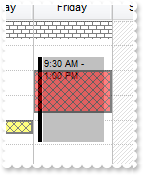
Procedure OnCreate
Forward Send OnCreate
Variant voCalendar
Get ComCalendar to voCalendar
Handle hoCalendar
Get Create (RefClass(cComCalendar)) to hoCalendar
Set pvComObject of hoCalendar to voCalendar
Set ComSelection of hoCalendar to "5/24/2012"
Set ComSelection of hoCalendar to "value in (#05/24/2012#,#05/25/2012#,#05/26/2012#)"
Send Destroy to hoCalendar
Variant voNonworkingPatterns
Get ComNonworkingPatterns to voNonworkingPatterns
Handle hoNonworkingPatterns
Get Create (RefClass(cComNonworkingPatterns)) to hoNonworkingPatterns
Set pvComObject of hoNonworkingPatterns to voNonworkingPatterns
Get ComAdd of hoNonworkingPatterns 1234 OLEexPatternBrick to Nothing
Variant voNonworkingPattern
Get ComAdd of hoNonworkingPatterns 9871 (OLEexPatternFrameThick + OLEexPatternYard) to voNonworkingPattern
Handle hoNonworkingPattern
Get Create (RefClass(cComNonworkingPattern)) to hoNonworkingPattern
Set pvComObject of hoNonworkingPattern to voNonworkingPattern
Set ComBackColor of hoNonworkingPattern to (RGB(255,0,0))
Send Destroy to hoNonworkingPattern
Variant voNonworkingPattern1
Get ComAdd of hoNonworkingPatterns 9872 (OLEexPatternFrameThick + OLEexPatternYard) to voNonworkingPattern1
Handle hoNonworkingPattern1
Get Create (RefClass(cComNonworkingPattern)) to hoNonworkingPattern1
Set pvComObject of hoNonworkingPattern1 to voNonworkingPattern1
Set ComBackColor of hoNonworkingPattern1 to (RGB(255,255,0))
Send Destroy to hoNonworkingPattern1
Send Destroy to hoNonworkingPatterns
Variant voNonworkingTimes
Get ComNonworkingTimes to voNonworkingTimes
Handle hoNonworkingTimes
Get Create (RefClass(cComNonworkingTimes)) to hoNonworkingTimes
Set pvComObject of hoNonworkingTimes to voNonworkingTimes
Get ComAdd of hoNonworkingTimes "1" "00:00" "08:45" 1234 to Nothing
Get ComAdd of hoNonworkingTimes "weekday(value) = 5" "10:00" "11:45" 9871 to Nothing
Get ComAdd of hoNonworkingTimes "weekday(value) = 4" "12:00" "12:35" 9872 to Nothing
Send Destroy to hoNonworkingTimes
Variant voEvents
Get ComEvents to voEvents
Handle hoEvents
Get Create (RefClass(cComEvents)) to hoEvents
Set pvComObject of hoEvents to voEvents
Get ComAdd of hoEvents "5/25/2012 9:30:00 AM" "5/25/2012 1:00:00 PM" to Nothing
Send Destroy to hoEvents
Set ComShowNonworkingTime to OLEexShowNonworkingTimeSemi
End_Procedure
|
|
52
|
Is it possible to show the nonworking part behind, on the back
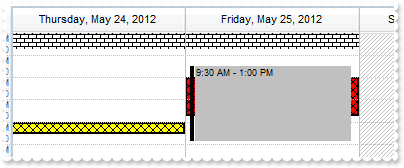
Procedure OnCreate
Forward Send OnCreate
Variant voCalendar
Get ComCalendar to voCalendar
Handle hoCalendar
Get Create (RefClass(cComCalendar)) to hoCalendar
Set pvComObject of hoCalendar to voCalendar
Set ComSelection of hoCalendar to "5/24/2012"
Set ComSelection of hoCalendar to "value in (#05/24/2012#,#05/25/2012#,#05/26/2012#)"
Send Destroy to hoCalendar
Variant voNonworkingPatterns
Get ComNonworkingPatterns to voNonworkingPatterns
Handle hoNonworkingPatterns
Get Create (RefClass(cComNonworkingPatterns)) to hoNonworkingPatterns
Set pvComObject of hoNonworkingPatterns to voNonworkingPatterns
Get ComAdd of hoNonworkingPatterns 1234 OLEexPatternBrick to Nothing
Variant voNonworkingPattern
Get ComAdd of hoNonworkingPatterns 9871 (OLEexPatternFrameThick + OLEexPatternYard) to voNonworkingPattern
Handle hoNonworkingPattern
Get Create (RefClass(cComNonworkingPattern)) to hoNonworkingPattern
Set pvComObject of hoNonworkingPattern to voNonworkingPattern
Set ComBackColor of hoNonworkingPattern to (RGB(255,0,0))
Send Destroy to hoNonworkingPattern
Variant voNonworkingPattern1
Get ComAdd of hoNonworkingPatterns 9872 (OLEexPatternFrameThick + OLEexPatternYard) to voNonworkingPattern1
Handle hoNonworkingPattern1
Get Create (RefClass(cComNonworkingPattern)) to hoNonworkingPattern1
Set pvComObject of hoNonworkingPattern1 to voNonworkingPattern1
Set ComBackColor of hoNonworkingPattern1 to (RGB(255,255,0))
Send Destroy to hoNonworkingPattern1
Send Destroy to hoNonworkingPatterns
Variant voNonworkingTimes
Get ComNonworkingTimes to voNonworkingTimes
Handle hoNonworkingTimes
Get Create (RefClass(cComNonworkingTimes)) to hoNonworkingTimes
Set pvComObject of hoNonworkingTimes to voNonworkingTimes
Get ComAdd of hoNonworkingTimes "1" "00:00" "08:45" 1234 to Nothing
Get ComAdd of hoNonworkingTimes "weekday(value) = 5" "10:00" "11:45" 9871 to Nothing
Get ComAdd of hoNonworkingTimes "weekday(value) = 4" "12:00" "12:35" 9872 to Nothing
Send Destroy to hoNonworkingTimes
Variant voEvents
Get ComEvents to voEvents
Handle hoEvents
Get Create (RefClass(cComEvents)) to hoEvents
Set pvComObject of hoEvents to voEvents
Get ComAdd of hoEvents "5/25/2012 9:30:00 AM" "5/25/2012 1:00:00 PM" to Nothing
Send Destroy to hoEvents
Set ComShowNonworkingTime to OLEexShowNonworkingTimeBack
End_Procedure
|
|
51
|
Can you explain how the non working day patterns work and how to define
for different days of the week
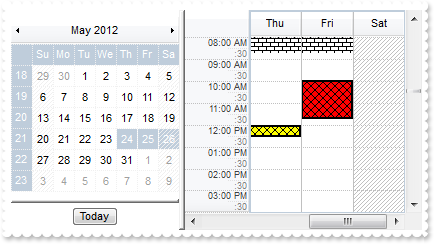
Procedure OnCreate
Forward Send OnCreate
Variant voCalendar
Get ComCalendar to voCalendar
Handle hoCalendar
Get Create (RefClass(cComCalendar)) to hoCalendar
Set pvComObject of hoCalendar to voCalendar
Set ComSelection of hoCalendar to "5/24/2012"
Set ComSelection of hoCalendar to "value in (#05/24/2012#,#05/25/2012#,#05/26/2012#)"
Send Destroy to hoCalendar
Variant voNonworkingPatterns
Get ComNonworkingPatterns to voNonworkingPatterns
Handle hoNonworkingPatterns
Get Create (RefClass(cComNonworkingPatterns)) to hoNonworkingPatterns
Set pvComObject of hoNonworkingPatterns to voNonworkingPatterns
Get ComAdd of hoNonworkingPatterns 1234 OLEexPatternBrick to Nothing
Variant voNonworkingPattern
Get ComAdd of hoNonworkingPatterns 9871 (OLEexPatternFrameThick + OLEexPatternYard) to voNonworkingPattern
Handle hoNonworkingPattern
Get Create (RefClass(cComNonworkingPattern)) to hoNonworkingPattern
Set pvComObject of hoNonworkingPattern to voNonworkingPattern
Set ComBackColor of hoNonworkingPattern to (RGB(255,0,0))
Send Destroy to hoNonworkingPattern
Variant voNonworkingPattern1
Get ComAdd of hoNonworkingPatterns 9872 (OLEexPatternFrameThick + OLEexPatternYard) to voNonworkingPattern1
Handle hoNonworkingPattern1
Get Create (RefClass(cComNonworkingPattern)) to hoNonworkingPattern1
Set pvComObject of hoNonworkingPattern1 to voNonworkingPattern1
Set ComBackColor of hoNonworkingPattern1 to (RGB(255,255,0))
Send Destroy to hoNonworkingPattern1
Send Destroy to hoNonworkingPatterns
Variant voNonworkingTimes
Get ComNonworkingTimes to voNonworkingTimes
Handle hoNonworkingTimes
Get Create (RefClass(cComNonworkingTimes)) to hoNonworkingTimes
Set pvComObject of hoNonworkingTimes to voNonworkingTimes
Get ComAdd of hoNonworkingTimes "1" "00:00" "08:45" 1234 to Nothing
Get ComAdd of hoNonworkingTimes "weekday(value) = 5" "10:00" "11:45" 9871 to Nothing
Get ComAdd of hoNonworkingTimes "weekday(value) = 4" "12:00" "12:35" 9872 to Nothing
Send Destroy to hoNonworkingTimes
End_Procedure
|
|
50
|
How can I add a nonworking time
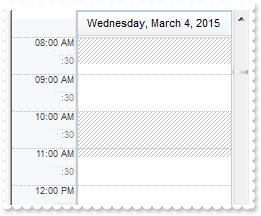
Procedure OnCreate
Forward Send OnCreate
Variant voNonworkingTimes
Get ComNonworkingTimes to voNonworkingTimes
Handle hoNonworkingTimes
Get Create (RefClass(cComNonworkingTimes)) to hoNonworkingTimes
Set pvComObject of hoNonworkingTimes to voNonworkingTimes
Get ComAdd of hoNonworkingTimes "1" "00:00" "08:45" -1 to Nothing
Get ComAdd of hoNonworkingTimes "weekday(value) = weekday(date(``))" "10:00" "11:15" -1 to Nothing
Send Destroy to hoNonworkingTimes
End_Procedure
|
|
49
|
How can I get the event from the cursor
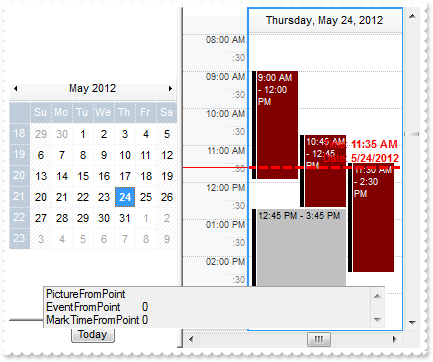
// Occurs when the user moves the mouse.
Procedure OnComMouseMove Short llButton Short llShift OLE_XPOS_PIXELS llX OLE_YPOS_PIXELS llY
Forward Send OnComMouseMove llButton llShift llX llY
Variant v
Variant voCalendar
Get ComCalendar to voCalendar
Handle hoCalendar
Get Create (RefClass(cComCalendar)) to hoCalendar
Set pvComObject of hoCalendar to voCalendar
Get ComDateFromPoint of hoCalendar -1 -1 to v
Send Destroy to hoCalendar
Showln "Calendar.DateFromPoint" v
Showln "AnchorFromPoint" (ComAnchorFromPoint(Self,-1,-1))
Showln "DateTimeFromPoint" (ComDateTimeFromPoint(Self,-1,-1))
Showln "TimeFromPoint" (ComTimeFromPoint(Self,-1,-1))
Showln "TimeScaleFromPoint" (ComTimeScaleFromPoint(Self,-1,-1))
Showln "GroupFromPoint" (ComGroupFromPoint(Self,-1,-1))
Showln "GroupHeaderFromPoint" (ComGroupHeaderFromPoint(Self,-1,-1))
Showln "MarkZoneFromPoint" (ComMarkZoneFromPoint(Self,-1,-1))
Showln "NonworkingTimeFromPoint" (ComNonworkingTimeFromPoint(Self,-1,-1))
Showln "MarkTimeFromPoint" (ComMarkTimeFromPoint(Self,-1,-1))
Showln "EventFromPoint" (ComEventFromPoint(Self,-1,-1))
Showln "PictureFromPoint" (ComPictureFromPoint(Self,-1,-1))
End_Procedure
Procedure OnCreate
Forward Send OnCreate
Send ComBeginUpdate
Set ComAllowMultiDaysEvent to False
Set ComAllowCreateEvent to (OLEexCTRLKey + OLEexLeftClick)
Set ComAllowMoveEvent to (OLEexCTRLKey + OLEexLeftClick)
Set ComAllowMoveTimeScale to OLEexLeftClick
Set ComAllowMoveSchedule to OLEexLeftClick
Set ComAllowSelectEvent to (OLEexCTRLKey + OLEexLeftClick)
Set ComAllowResizeEvent to OLEexLeftClick
Variant voCalendar1
Get ComCalendar to voCalendar1
Handle hoCalendar1
Get Create (RefClass(cComCalendar)) to hoCalendar1
Set pvComObject of hoCalendar1 to voCalendar1
Set ComMaxMonthY of hoCalendar1 to 6
Send Destroy to hoCalendar1
Set ComSelectEventStyle to (OLEexLinesThicker + OLEexLinesSolid)
Variant voCalendar2
Get ComCalendar to voCalendar2
Handle hoCalendar2
Get Create (RefClass(cComCalendar)) to hoCalendar2
Set pvComObject of hoCalendar2 to voCalendar2
Set ComSelection of hoCalendar2 to "5/24/2012"
Send Destroy to hoCalendar2
Variant voMarkTimes
Get ComMarkTimes to voMarkTimes
Handle hoMarkTimes
Get Create (RefClass(cComMarkTimes)) to hoMarkTimes
Set pvComObject of hoMarkTimes to voMarkTimes
Variant voMarkTime
Get ComAdd of hoMarkTimes "timer" "5/24/2012 11:35:00 AM" to voMarkTime
Handle hoMarkTime
Get Create (RefClass(cComMarkTime)) to hoMarkTime
Set pvComObject of hoMarkTime to voMarkTime
Set ComTimeScaleLabel of hoMarkTime to ""
Set ComLabel of hoMarkTime to "<fgcolor=FF0000>Time: <b><%hh%>:<%nn%> <%AM/PM%></b><br>Date: <b><%loc_sdate%>"
Set ComLabelAlign of hoMarkTime to OLEexBottomRight
Set ComLine of hoMarkTime to (OLEexLinesThicker + OLEexLinesDash)
Set ComBodyEventBackColor of hoMarkTime to (RGB(128,0,0))
Set ComBodyEventForeColor of hoMarkTime to (RGB(255,255,255))
Set ComMovable of hoMarkTime to True
Send Destroy to hoMarkTime
Send Destroy to hoMarkTimes
Variant voEvents
Get ComEvents to voEvents
Handle hoEvents
Get Create (RefClass(cComEvents)) to hoEvents
Set pvComObject of hoEvents to voEvents
Get ComAdd of hoEvents "5/24/2012 9:00:00 AM" "5/24/2012 12:00:00 PM" to Nothing
Get ComAdd of hoEvents "5/24/2012 10:45:00 AM" "5/24/2012 12:45:00 PM" to Nothing
Get ComAdd of hoEvents "5/24/2012 11:30:00 AM" "5/24/2012 2:30:00 PM" to Nothing
Get ComAdd of hoEvents "5/24/2012 12:45:00 PM" "5/24/2012 3:45:00 PM" to Nothing
Send Destroy to hoEvents
Send ComEndUpdate
End_Procedure
|
|
48
|
How can I show the timer only in the chart section
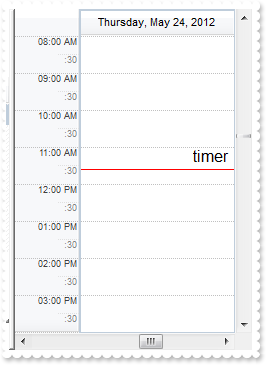
Procedure OnCreate
Forward Send OnCreate
Variant voCalendar
Get ComCalendar to voCalendar
Handle hoCalendar
Get Create (RefClass(cComCalendar)) to hoCalendar
Set pvComObject of hoCalendar to voCalendar
Set ComSelection of hoCalendar to "5/24/2012"
Send Destroy to hoCalendar
Variant voMarkTimes
Get ComMarkTimes to voMarkTimes
Handle hoMarkTimes
Get Create (RefClass(cComMarkTimes)) to hoMarkTimes
Set pvComObject of hoMarkTimes to voMarkTimes
Variant voMarkTime
Get ComAdd of hoMarkTimes "timer" "5/24/2012 11:35:00 AM" to voMarkTime
Handle hoMarkTime
Get Create (RefClass(cComMarkTime)) to hoMarkTime
Set pvComObject of hoMarkTime to voMarkTime
Set ComLabel of hoMarkTime to " <font ;12>timer</font> "
Set ComLabelAlign of hoMarkTime to OLEexBottomRight
Set ComTimeScaleLabel of hoMarkTime to ""
Set ComTimeScaleLine of hoMarkTime to OLEexNoLines
Send Destroy to hoMarkTime
Send Destroy to hoMarkTimes
End_Procedure
|
|
47
|
How can I let the user to move the timer from the cursor
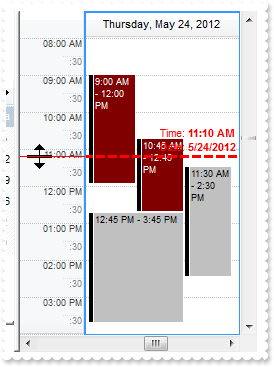
Procedure OnCreate
Forward Send OnCreate
Send ComBeginUpdate
Variant voCalendar
Get ComCalendar to voCalendar
Handle hoCalendar
Get Create (RefClass(cComCalendar)) to hoCalendar
Set pvComObject of hoCalendar to voCalendar
Set ComSelection of hoCalendar to "5/24/2012"
Send Destroy to hoCalendar
Variant voMarkTimes
Get ComMarkTimes to voMarkTimes
Handle hoMarkTimes
Get Create (RefClass(cComMarkTimes)) to hoMarkTimes
Set pvComObject of hoMarkTimes to voMarkTimes
Variant voMarkTime
Get ComAdd of hoMarkTimes "timer" "5/24/2012 11:35:00 AM" to voMarkTime
Handle hoMarkTime
Get Create (RefClass(cComMarkTime)) to hoMarkTime
Set pvComObject of hoMarkTime to voMarkTime
Set ComTimeScaleLabel of hoMarkTime to ""
Set ComLabel of hoMarkTime to "<fgcolor=FF0000>Time: <b><%hh%>:<%nn%> <%AM/PM%></b><br>Date: <b><%loc_sdate%>"
Set ComLabelAlign of hoMarkTime to OLEexBottomRight
Set ComLine of hoMarkTime to (OLEexLinesThicker + OLEexLinesDash)
Set ComBodyEventBackColor of hoMarkTime to (RGB(128,0,0))
Set ComBodyEventForeColor of hoMarkTime to (RGB(255,255,255))
Set ComMovable of hoMarkTime to True
Send Destroy to hoMarkTime
Send Destroy to hoMarkTimes
Variant voEvents
Get ComEvents to voEvents
Handle hoEvents
Get Create (RefClass(cComEvents)) to hoEvents
Set pvComObject of hoEvents to voEvents
Get ComAdd of hoEvents "5/24/2012 9:00:00 AM" "5/24/2012 12:00:00 PM" to Nothing
Get ComAdd of hoEvents "5/24/2012 10:45:00 AM" "5/24/2012 12:45:00 PM" to Nothing
Get ComAdd of hoEvents "5/24/2012 11:30:00 AM" "5/24/2012 2:30:00 PM" to Nothing
Get ComAdd of hoEvents "5/24/2012 12:45:00 PM" "5/24/2012 3:45:00 PM" to Nothing
Send Destroy to hoEvents
Send ComEndUpdate
End_Procedure
|
|
46
|
How can I show the timer only in the time scale
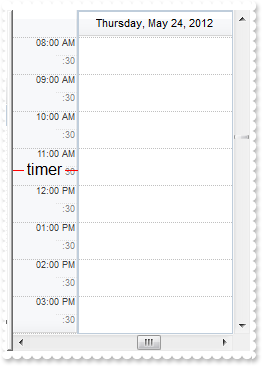
Procedure OnCreate
Forward Send OnCreate
Variant voCalendar
Get ComCalendar to voCalendar
Handle hoCalendar
Get Create (RefClass(cComCalendar)) to hoCalendar
Set pvComObject of hoCalendar to voCalendar
Set ComSelection of hoCalendar to "5/24/2012"
Send Destroy to hoCalendar
Variant voMarkTimes
Get ComMarkTimes to voMarkTimes
Handle hoMarkTimes
Get Create (RefClass(cComMarkTimes)) to hoMarkTimes
Set pvComObject of hoMarkTimes to voMarkTimes
Variant voMarkTime
Get ComAdd of hoMarkTimes "timer" "5/24/2012 11:35:00 AM" to voMarkTime
Handle hoMarkTime
Get Create (RefClass(cComMarkTime)) to hoMarkTime
Set pvComObject of hoMarkTime to voMarkTime
Set ComTimeScaleLabel of hoMarkTime to " <font ;12>timer</font> "
Set ComLine of hoMarkTime to OLEexNoLines
Send Destroy to hoMarkTime
Send Destroy to hoMarkTimes
End_Procedure
|
|
45
|
I have seen some screen shots and noticed, that you can place images on a timer. How can I do that
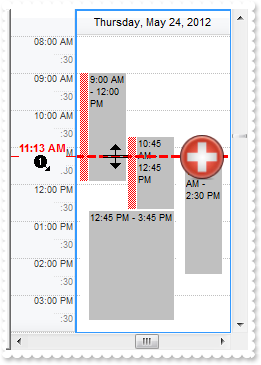
Procedure OnCreate
Forward Send OnCreate
Send ComBeginUpdate
Send ComImages "gBJJgBAIDAAGAAEAAQhYAf8Pf4hh0QihCJo2AEZjQAjEZFEaIEaEEaAIAkcbk0olUrlktl0vmExmUzmk1m03nE5nU7nk9n0/oFBoVDolFo1HpFJpVLplNp1PqFRqVTqlVq1XrFZrVbrldr1fsFhsVjslls1ntFptVrtltt1vuFxuVzul1u13vF5vV7vl9v1/wGBwWDwmFw2HxGJxWLxmNx0xiFdyOTh8Tf9ZymXx+QytcyNgz8r0OblWjyWds+m0ka1Vf1ta1+r1mos2xrG2xeZ0+a0W0qOx3GO4NV3WeyvD2XJ5XL5nN51aiw+lfSj0gkUkAEllHanHI5j/cHg8EZf7w8vl8j4f/qfEZeB09/vjLAB30+kZQAP/P5/H6/yNAOAEAwCjMBwFAEDwJBMDwLBYAP2/8Hv8/gAGAD8LQs9w/nhDY/oygIA="
Set ComHTMLPicture "pic1" to "c:\exontrol\images\zipdisk.gif"
Variant voCalendar
Get ComCalendar to voCalendar
Handle hoCalendar
Get Create (RefClass(cComCalendar)) to hoCalendar
Set pvComObject of hoCalendar to voCalendar
Set ComSelection of hoCalendar to "5/24/2012"
Send Destroy to hoCalendar
Set ComStatusEventSize to 8
Set ComStatusEventColor to (RGB(255,255,255))
Variant voMarkTimes
Get ComMarkTimes to voMarkTimes
Handle hoMarkTimes
Get Create (RefClass(cComMarkTimes)) to hoMarkTimes
Set pvComObject of hoMarkTimes to voMarkTimes
Variant voMarkTime
Get ComAdd of hoMarkTimes "timer" "5/24/2012 11:35:00 AM" to voMarkTime
Handle hoMarkTime
Get Create (RefClass(cComMarkTime)) to hoMarkTime
Set pvComObject of hoMarkTime to voMarkTime
Set ComLabel of hoMarkTime to "<img>pic1</img>"
Set ComTimeScaleLabel of hoMarkTime to "<fgcolor=FF0000><b><%hh%>:<%nn%> <%AM/PM%><br><c><img>1</img>"
Set ComLabelAlign of hoMarkTime to OLEexMiddleRight
Set ComLine of hoMarkTime to (OLEexLinesThicker + OLEexLinesDash)
Set ComMovable of hoMarkTime to True
Variant voPattern
Get ComStatusEventPattern of hoMarkTime to voPattern
Handle hoPattern
Get Create (RefClass(cComPattern)) to hoPattern
Set pvComObject of hoPattern to voPattern
Set ComType of hoPattern to OLEexPatternShadow
Send Destroy to hoPattern
Variant voPattern1
Get ComStatusEventPattern of hoMarkTime to voPattern1
Handle hoPattern1
Get Create (RefClass(cComPattern)) to hoPattern1
Set pvComObject of hoPattern1 to voPattern1
Set ComColor of hoPattern1 to (RGB(255,0,0))
Send Destroy to hoPattern1
Send Destroy to hoMarkTime
Send Destroy to hoMarkTimes
Variant voEvents
Get ComEvents to voEvents
Handle hoEvents
Get Create (RefClass(cComEvents)) to hoEvents
Set pvComObject of hoEvents to voEvents
Get ComAdd of hoEvents "5/24/2012 9:00:00 AM" "5/24/2012 12:00:00 PM" to Nothing
Get ComAdd of hoEvents "5/24/2012 10:45:00 AM" "5/24/2012 12:45:00 PM" to Nothing
Get ComAdd of hoEvents "5/24/2012 11:30:00 AM" "5/24/2012 2:30:00 PM" to Nothing
Get ComAdd of hoEvents "5/24/2012 12:45:00 PM" "5/24/2012 3:45:00 PM" to Nothing
Send Destroy to hoEvents
Send ComEndUpdate
End_Procedure
|
|
44
|
How can I change the timer's color
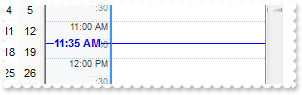
Procedure OnCreate
Forward Send OnCreate
Send ComBeginUpdate
Variant voCalendar
Get ComCalendar to voCalendar
Handle hoCalendar
Get Create (RefClass(cComCalendar)) to hoCalendar
Set pvComObject of hoCalendar to voCalendar
Set ComSelection of hoCalendar to "5/24/2012"
Send Destroy to hoCalendar
Variant voMarkTimes
Get ComMarkTimes to voMarkTimes
Handle hoMarkTimes
Get Create (RefClass(cComMarkTimes)) to hoMarkTimes
Set pvComObject of hoMarkTimes to voMarkTimes
Variant voMarkTime
Get ComAdd of hoMarkTimes "timer" "5/24/2012 11:35:00 AM" to voMarkTime
Handle hoMarkTime
Get Create (RefClass(cComMarkTime)) to hoMarkTime
Set pvComObject of hoMarkTime to voMarkTime
Set ComMovable of hoMarkTime to True
Set ComLineColor of hoMarkTime to (RGB(0,0,255))
Set ComStatusEventBackColor of hoMarkTime to (RGB(0,0,255))
Set ComTimeScaleLineColor of hoMarkTime to (RGB(0,0,255))
Set ComTimeScaleLabel of hoMarkTime to "<fgcolor=0000FF><b><%hh%>:<%nn%> <%AM/PM%>"
Send Destroy to hoMarkTime
Send Destroy to hoMarkTimes
Send ComEndUpdate
End_Procedure
|
|
43
|
Can I add multiple timers with different colors
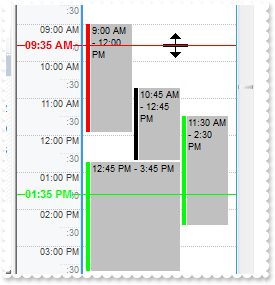
Procedure OnCreate
Forward Send OnCreate
Send ComBeginUpdate
Variant voCalendar
Get ComCalendar to voCalendar
Handle hoCalendar
Get Create (RefClass(cComCalendar)) to hoCalendar
Set pvComObject of hoCalendar to voCalendar
Set ComSelection of hoCalendar to "5/24/2012"
Send Destroy to hoCalendar
Variant voMarkTimes
Get ComMarkTimes to voMarkTimes
Handle hoMarkTimes
Get Create (RefClass(cComMarkTimes)) to hoMarkTimes
Set pvComObject of hoMarkTimes to voMarkTimes
Variant voMarkTime
Get ComAdd of hoMarkTimes "timer1" "5/24/2012 9:35:00 AM" to voMarkTime
Handle hoMarkTime
Get Create (RefClass(cComMarkTime)) to hoMarkTime
Set pvComObject of hoMarkTime to voMarkTime
Set ComMovable of hoMarkTime to True
Set ComStatusEventBackColor of hoMarkTime to (RGB(255,0,0))
Send Destroy to hoMarkTime
Variant voMarkTime1
Get ComAdd of hoMarkTimes "timer2" "5/24/2012 1:35:00 PM" to voMarkTime1
Handle hoMarkTime1
Get Create (RefClass(cComMarkTime)) to hoMarkTime1
Set pvComObject of hoMarkTime1 to voMarkTime1
Set ComMovable of hoMarkTime1 to True
Set ComLineColor of hoMarkTime1 to (RGB(0,255,0))
Set ComStatusEventBackColor of hoMarkTime1 to (ComLineColor(hoMarkTime1))
Set ComTimeScaleLineColor of hoMarkTime1 to (ComLineColor(hoMarkTime1))
Set ComTimeScaleLabel of hoMarkTime1 to "<fgcolor=00FF00><b><%hh%>:<%nn%> <%AM/PM%>"
Send Destroy to hoMarkTime1
Send Destroy to hoMarkTimes
Variant voEvents
Get ComEvents to voEvents
Handle hoEvents
Get Create (RefClass(cComEvents)) to hoEvents
Set pvComObject of hoEvents to voEvents
Get ComAdd of hoEvents "5/24/2012 9:00:00 AM" "5/24/2012 12:00:00 PM" to Nothing
Get ComAdd of hoEvents "5/24/2012 10:45:00 AM" "5/24/2012 12:45:00 PM" to Nothing
Get ComAdd of hoEvents "5/24/2012 11:30:00 AM" "5/24/2012 2:30:00 PM" to Nothing
Get ComAdd of hoEvents "5/24/2012 12:45:00 PM" "5/24/2012 3:45:00 PM" to Nothing
Send Destroy to hoEvents
Send ComEndUpdate
End_Procedure
|
|
42
|
How can I specify a different color for the status of the event that intersects with the timer
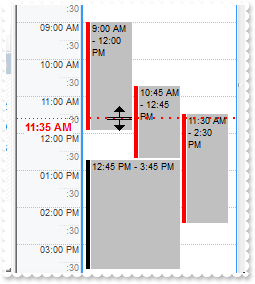
Procedure OnCreate
Forward Send OnCreate
Send ComBeginUpdate
Variant voCalendar
Get ComCalendar to voCalendar
Handle hoCalendar
Get Create (RefClass(cComCalendar)) to hoCalendar
Set pvComObject of hoCalendar to voCalendar
Set ComSelection of hoCalendar to "5/24/2012"
Send Destroy to hoCalendar
Variant voMarkTimes
Get ComMarkTimes to voMarkTimes
Handle hoMarkTimes
Get Create (RefClass(cComMarkTimes)) to hoMarkTimes
Set pvComObject of hoMarkTimes to voMarkTimes
Variant voMarkTime
Get ComAdd of hoMarkTimes "timer" "5/24/2012 11:35:00 AM" to voMarkTime
Handle hoMarkTime
Get Create (RefClass(cComMarkTime)) to hoMarkTime
Set pvComObject of hoMarkTime to voMarkTime
Set ComTimeScaleLabelAlign of hoMarkTime to OLEexTopCenter
Set ComLine of hoMarkTime to (OLEexLinesThick + OLEexLinesHDot4)
Set ComTimeScaleLine of hoMarkTime to OLEexLinesHDot4
Set ComStatusEventBackColor of hoMarkTime to (RGB(255,0,0))
Set ComMovable of hoMarkTime to True
Send Destroy to hoMarkTime
Send Destroy to hoMarkTimes
Variant voEvents
Get ComEvents to voEvents
Handle hoEvents
Get Create (RefClass(cComEvents)) to hoEvents
Set pvComObject of hoEvents to voEvents
Get ComAdd of hoEvents "5/24/2012 9:00:00 AM" "5/24/2012 12:00:00 PM" to Nothing
Get ComAdd of hoEvents "5/24/2012 10:45:00 AM" "5/24/2012 12:45:00 PM" to Nothing
Get ComAdd of hoEvents "5/24/2012 11:30:00 AM" "5/24/2012 2:30:00 PM" to Nothing
Get ComAdd of hoEvents "5/24/2012 12:45:00 PM" "5/24/2012 3:45:00 PM" to Nothing
Send Destroy to hoEvents
Send ComEndUpdate
End_Procedure
|
|
41
|
How can the chart displays the events from the timer with a different color
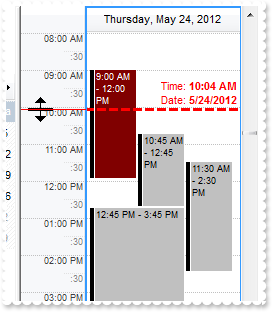
Procedure OnCreate
Forward Send OnCreate
Send ComBeginUpdate
Variant voCalendar
Get ComCalendar to voCalendar
Handle hoCalendar
Get Create (RefClass(cComCalendar)) to hoCalendar
Set pvComObject of hoCalendar to voCalendar
Set ComSelection of hoCalendar to "5/24/2012"
Send Destroy to hoCalendar
Variant voMarkTimes
Get ComMarkTimes to voMarkTimes
Handle hoMarkTimes
Get Create (RefClass(cComMarkTimes)) to hoMarkTimes
Set pvComObject of hoMarkTimes to voMarkTimes
Variant voMarkTime
Get ComAdd of hoMarkTimes "timer" "5/24/2012 11:35:00 AM" to voMarkTime
Handle hoMarkTime
Get Create (RefClass(cComMarkTime)) to hoMarkTime
Set pvComObject of hoMarkTime to voMarkTime
Set ComTimeScaleLabel of hoMarkTime to ""
Set ComLabel of hoMarkTime to "<fgcolor=FF0000>Time: <b><%hh%>:<%nn%> <%AM/PM%></b><br>Date: <b><%loc_sdate%>"
Set ComLabelAlign of hoMarkTime to OLEexBottomRight
Set ComLine of hoMarkTime to (OLEexLinesThicker + OLEexLinesDash)
Set ComBodyEventBackColor of hoMarkTime to (RGB(128,0,0))
Set ComBodyEventForeColor of hoMarkTime to (RGB(255,255,255))
Set ComMovable of hoMarkTime to True
Send Destroy to hoMarkTime
Send Destroy to hoMarkTimes
Variant voEvents
Get ComEvents to voEvents
Handle hoEvents
Get Create (RefClass(cComEvents)) to hoEvents
Set pvComObject of hoEvents to voEvents
Get ComAdd of hoEvents "5/24/2012 9:00:00 AM" "5/24/2012 12:00:00 PM" to Nothing
Get ComAdd of hoEvents "5/24/2012 10:45:00 AM" "5/24/2012 12:45:00 PM" to Nothing
Get ComAdd of hoEvents "5/24/2012 11:30:00 AM" "5/24/2012 2:30:00 PM" to Nothing
Get ComAdd of hoEvents "5/24/2012 12:45:00 PM" "5/24/2012 3:45:00 PM" to Nothing
Send Destroy to hoEvents
Send ComEndUpdate
End_Procedure
|
|
40
|
Is it possible to display the timer's label on the chart, instead time scales
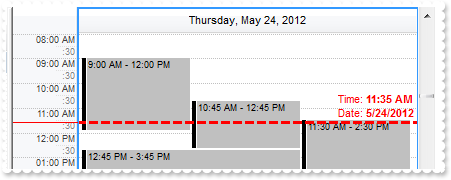
Procedure OnCreate
Forward Send OnCreate
Send ComBeginUpdate
Variant voCalendar
Get ComCalendar to voCalendar
Handle hoCalendar
Get Create (RefClass(cComCalendar)) to hoCalendar
Set pvComObject of hoCalendar to voCalendar
Set ComSelection of hoCalendar to "5/24/2012"
Send Destroy to hoCalendar
Variant voMarkTimes
Get ComMarkTimes to voMarkTimes
Handle hoMarkTimes
Get Create (RefClass(cComMarkTimes)) to hoMarkTimes
Set pvComObject of hoMarkTimes to voMarkTimes
Variant voMarkTime
Get ComAdd of hoMarkTimes "timer" "5/24/2012 11:35:00 AM" to voMarkTime
Handle hoMarkTime
Get Create (RefClass(cComMarkTime)) to hoMarkTime
Set pvComObject of hoMarkTime to voMarkTime
Set ComTimeScaleLabel of hoMarkTime to ""
Set ComLabel of hoMarkTime to "<fgcolor=FF0000>Time: <b><%hh%>:<%nn%> <%AM/PM%></b><br>Date: <b><%loc_sdate%>"
Set ComLabelAlign of hoMarkTime to OLEexBottomRight
Set ComLine of hoMarkTime to (OLEexLinesThicker + OLEexLinesDash)
Send Destroy to hoMarkTime
Send Destroy to hoMarkTimes
Variant voEvents
Get ComEvents to voEvents
Handle hoEvents
Get Create (RefClass(cComEvents)) to hoEvents
Set pvComObject of hoEvents to voEvents
Get ComAdd of hoEvents "5/24/2012 9:00:00 AM" "5/24/2012 12:00:00 PM" to Nothing
Get ComAdd of hoEvents "5/24/2012 10:45:00 AM" "5/24/2012 12:45:00 PM" to Nothing
Get ComAdd of hoEvents "5/24/2012 11:30:00 AM" "5/24/2012 2:30:00 PM" to Nothing
Get ComAdd of hoEvents "5/24/2012 12:45:00 PM" "5/24/2012 3:45:00 PM" to Nothing
Send Destroy to hoEvents
Send ComEndUpdate
End_Procedure
|
|
39
|
How can I add a timer to the scheduler
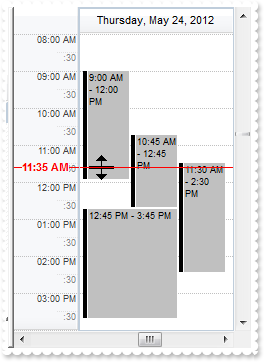
Procedure OnCreate
Forward Send OnCreate
Send ComBeginUpdate
Variant voCalendar
Get ComCalendar to voCalendar
Handle hoCalendar
Get Create (RefClass(cComCalendar)) to hoCalendar
Set pvComObject of hoCalendar to voCalendar
Set ComSelection of hoCalendar to "5/24/2012"
Send Destroy to hoCalendar
Variant voMarkTimes
Get ComMarkTimes to voMarkTimes
Handle hoMarkTimes
Get Create (RefClass(cComMarkTimes)) to hoMarkTimes
Set pvComObject of hoMarkTimes to voMarkTimes
Get ComAdd of hoMarkTimes "timer" "5/24/2012 11:35:00 AM" to Nothing
Send Destroy to hoMarkTimes
Variant voEvents
Get ComEvents to voEvents
Handle hoEvents
Get Create (RefClass(cComEvents)) to hoEvents
Set pvComObject of hoEvents to voEvents
Get ComAdd of hoEvents "5/24/2012 9:00:00 AM" "5/24/2012 12:00:00 PM" to Nothing
Get ComAdd of hoEvents "5/24/2012 10:45:00 AM" "5/24/2012 12:45:00 PM" to Nothing
Get ComAdd of hoEvents "5/24/2012 11:30:00 AM" "5/24/2012 2:30:00 PM" to Nothing
Get ComAdd of hoEvents "5/24/2012 12:45:00 PM" "5/24/2012 3:45:00 PM" to Nothing
Send Destroy to hoEvents
Send ComEndUpdate
End_Procedure
|
|
38
|
Is it possible to define the small increment to 5 minutes
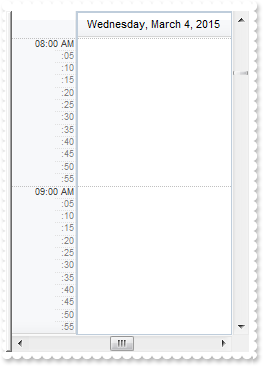
Procedure OnCreate
Forward Send OnCreate
Set ComDayEndTime to "10:00"
Variant voTimeScales
Get ComTimeScales to voTimeScales
Handle hoTimeScales
Get Create (RefClass(cComTimeScales)) to hoTimeScales
Set pvComObject of hoTimeScales to voTimeScales
Variant voTimeScale
Get ComItem of hoTimeScales 0 to voTimeScale
Handle hoTimeScale
Get Create (RefClass(cComTimeScale)) to hoTimeScale
Set pvComObject of hoTimeScale to voTimeScale
Set ComMinorTimeRuler of hoTimeScale to "00:05"
Send Destroy to hoTimeScale
Send Destroy to hoTimeScales
End_Procedure
|
|
37
|
How can I change the time format to 24 hours to be displayed in the control's time scale

Procedure OnCreate
Forward Send OnCreate
Variant voTimeScales
Get ComTimeScales to voTimeScales
Handle hoTimeScales
Get Create (RefClass(cComTimeScales)) to hoTimeScales
Set pvComObject of hoTimeScales to voTimeScales
Variant voTimeScale
Get ComItem of hoTimeScales 0 to voTimeScale
Handle hoTimeScale
Get Create (RefClass(cComTimeScale)) to hoTimeScale
Set pvComObject of hoTimeScale to voTimeScale
Set ComMajorTimeLabel of hoTimeScale to "<%hh%>:<%nn%>"
Set ComWidth of hoTimeScale to 32
Send Destroy to hoTimeScale
Send Destroy to hoTimeScales
End_Procedure
|
|
36
|
How can I change the time zone

Procedure OnCreate
Forward Send OnCreate
Set ComDayEndTime to "13:00"
Variant voTimeScales
Get ComTimeScales to voTimeScales
Handle hoTimeScales
Get Create (RefClass(cComTimeScales)) to hoTimeScales
Set pvComObject of hoTimeScales to voTimeScales
Variant voTimeScale
Get ComItem of hoTimeScales 0 to voTimeScale
Handle hoTimeScale
Get Create (RefClass(cComTimeScale)) to hoTimeScale
Set pvComObject of hoTimeScale to voTimeScale
Set ComTimeZone of hoTimeScale to "+03:00"
Set ComCaption of hoTimeScale to (ComTimeZone(hoTimeScale))
Send Destroy to hoTimeScale
Send Destroy to hoTimeScales
End_Procedure
|
|
35
|
Is it possible to add more time scales
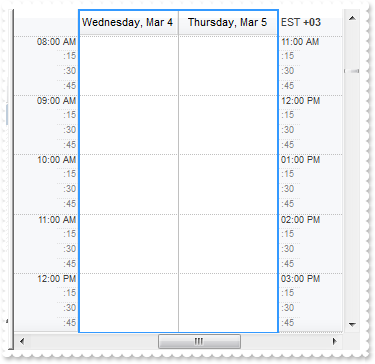
Procedure OnCreate
Forward Send OnCreate
Set ComDayEndTime to "13:00"
Variant voTimeScales
Get ComTimeScales to voTimeScales
Handle hoTimeScales
Get Create (RefClass(cComTimeScales)) to hoTimeScales
Set pvComObject of hoTimeScales to voTimeScales
Variant voTimeScale
Get ComAdd of hoTimeScales "+03:00" to voTimeScale
Handle hoTimeScale
Get Create (RefClass(cComTimeScale)) to hoTimeScale
Set pvComObject of hoTimeScale to voTimeScale
Set ComAlignLeft of hoTimeScale to False
Set ComCaption of hoTimeScale to "EST <b>+03"
Send Destroy to hoTimeScale
Send Destroy to hoTimeScales
End_Procedure
|
|
34
|
How can I get any event to be notified if a picture or icon is clicked (Method 2)
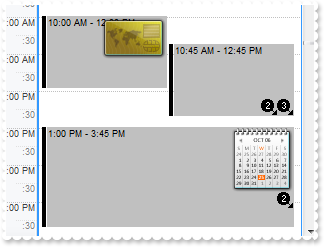
// Occurs when the user clicks a picture within an event ( Event.Pictures/ExtraPictures ).
Procedure OnComPictureClick String llKey
Forward Send OnComPictureClick llKey
Showln llKey
End_Procedure
Procedure OnCreate
Forward Send OnCreate
Send ComBeginUpdate
Set ComShowSelectEvent to False
Variant voCalendar
Get ComCalendar to voCalendar
Handle hoCalendar
Get Create (RefClass(cComCalendar)) to hoCalendar
Set pvComObject of hoCalendar to voCalendar
Set ComSelection of hoCalendar to "5/24/2012"
Send Destroy to hoCalendar
Send ComImages "gBJJgBAIDAAGAAEAAQhYAf8Pf4hh0QihCJo2AEZjQAjEZFEaIEaEEaAIAkcbk0olUrlktl0vmExmUzmk1m03nE5nU7nk9n0/oFBoVDolFo1HpFJpVLplNp1PqFRqVTqlVq1XrFZrVbrldr1fsFhsVjslls1ntFptVrtltt1vuFxuVzul1u13vF5vV7vl9v1/wGBwWDwmFw2HxGJxWLxmNx0xiFdyOTh8Tf9ZymXx+QytcyNgz8r0OblWjyWds+m0ka1Vf1ta1+r1mos2xrG2xeZ0+a0W0qOx3GO4NV3WeyvD2XJ5XL5nN51aiw+lfSj0gkUkAEllHanHI5j/cHg8EZf7w8vl8j4f/qfEZeB09/vjLAB30+kZQAP/P5/H6/yNAOAEAwCjMBwFAEDwJBMDwLBYAP2/8Hv8/gAGAD8LQs9w/nhDY/oygIA="
Variant voExPictures
Get ComPictures to voExPictures
Handle hoExPictures
Get Create (RefClass(cComExPictures)) to hoExPictures
Set pvComObject of hoExPictures to voExPictures
Get ComAdd of hoExPictures "pic1" "c:\exontrol\images\card.png" to Nothing
Get ComAdd of hoExPictures "pic2" "c:\exontrol\images\diary.png" to Nothing
Send Destroy to hoExPictures
Variant voEvents
Get ComEvents to voEvents
Handle hoEvents
Get Create (RefClass(cComEvents)) to hoEvents
Set pvComObject of hoEvents to voEvents
Variant voEvent
Get ComAdd of hoEvents "5/24/2012 10:00:00 AM" "5/24/2012 12:00:00 PM" to voEvent
Handle hoEvent
Get Create (RefClass(cComEvent)) to hoEvent
Set pvComObject of hoEvent to voEvent
Set ComPictures of hoEvent to "pic1/pic2"
Send Destroy to hoEvent
Variant voEvent1
Get ComAdd of hoEvents "5/24/2012 10:45:00 AM" "5/24/2012 12:45:00 PM" to voEvent1
Handle hoEvent1
Get Create (RefClass(cComEvent)) to hoEvent1
Set pvComObject of hoEvent1 to voEvent1
Set ComPictures of hoEvent1 to "1,2/3"
Send Destroy to hoEvent1
Variant voEvent2
Get ComAdd of hoEvents "5/24/2012 1:00:00 PM" "5/24/2012 3:45:00 PM" to voEvent2
Handle hoEvent2
Get Create (RefClass(cComEvent)) to hoEvent2
Set pvComObject of hoEvent2 to voEvent2
Set ComExtraPictures of hoEvent2 to "pic2/1"
Send Destroy to hoEvent2
Send Destroy to hoEvents
Send ComEndUpdate
End_Procedure
|
|
33
|
How can I display a tooltip for an anchor element, for instance
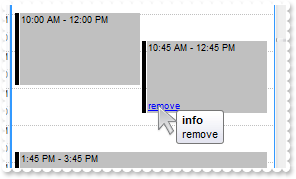
// Occurs when the user moves the mouse.
Procedure OnComMouseMove Short llButton Short llShift OLE_XPOS_PIXELS llX OLE_YPOS_PIXELS llY
Forward Send OnComMouseMove llButton llShift llX llY
Variant s
Get ComAnchorFromPoint -1 -1 to s
Send ComShowToolTip s "info" "" "+16" Nothing
End_Procedure
Procedure OnCreate
Forward Send OnCreate
Send ComBeginUpdate
Set ComShowSelectEvent to False
Variant voCalendar
Get ComCalendar to voCalendar
Handle hoCalendar
Get Create (RefClass(cComCalendar)) to hoCalendar
Set pvComObject of hoCalendar to voCalendar
Set ComSelection of hoCalendar to "5/24/2012"
Send Destroy to hoCalendar
Variant voEvents
Get ComEvents to voEvents
Handle hoEvents
Get Create (RefClass(cComEvents)) to hoEvents
Set pvComObject of hoEvents to voEvents
Get ComAdd of hoEvents "5/24/2012 10:00:00 AM" "5/24/2012 12:00:00 PM" to Nothing
Variant voEvent
Get ComAdd of hoEvents "5/24/2012 10:45:00 AM" "5/24/2012 12:45:00 PM" to voEvent
Handle hoEvent
Get Create (RefClass(cComEvent)) to hoEvent
Set pvComObject of hoEvent to voEvent
Set ComExtraLabel of hoEvent to "<a remove>remove</a>"
Send Destroy to hoEvent
Get ComAdd of hoEvents "5/24/2012 1:45:00 PM" "5/24/2012 3:45:00 PM" to Nothing
Send Destroy to hoEvents
Send ComEndUpdate
End_Procedure
|
|
32
|
Is it possible to prevent selecting events
Procedure OnCreate
Forward Send OnCreate
Send ComBeginUpdate
Set ComShowSelectEvent to False
Variant voCalendar
Get ComCalendar to voCalendar
Handle hoCalendar
Get Create (RefClass(cComCalendar)) to hoCalendar
Set pvComObject of hoCalendar to voCalendar
Set ComSelection of hoCalendar to "5/24/2012"
Send Destroy to hoCalendar
Variant voEvents
Get ComEvents to voEvents
Handle hoEvents
Get Create (RefClass(cComEvents)) to hoEvents
Set pvComObject of hoEvents to voEvents
Get ComAdd of hoEvents "5/24/2012 10:00:00 AM" "5/24/2012 12:00:00 PM" to Nothing
Variant voEvent
Get ComAdd of hoEvents "5/24/2012 10:45:00 AM" "5/24/2012 12:45:00 PM" to voEvent
Handle hoEvent
Get Create (RefClass(cComEvent)) to hoEvent
Set pvComObject of hoEvent to voEvent
Set ComSelected of hoEvent to True
Send Destroy to hoEvent
Get ComAdd of hoEvents "5/24/2012 1:45:00 PM" "5/24/2012 3:45:00 PM" to Nothing
Send Destroy to hoEvents
Send ComEndUpdate
End_Procedure
|
|
31
|
How can I get any event to be notified if a picture or icon is clicked (Method 1)
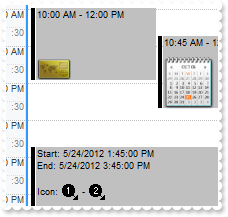
// Occurs when an anchor element is clicked.
Procedure OnComAnchorClick String llAnchorID String llOptions
Forward Send OnComAnchorClick llAnchorID llOptions
Showln llAnchorID
End_Procedure
Procedure OnCreate
Forward Send OnCreate
Send ComBeginUpdate
Set ComShowSelectEvent to False
Variant voCalendar
Get ComCalendar to voCalendar
Handle hoCalendar
Get Create (RefClass(cComCalendar)) to hoCalendar
Set pvComObject of hoCalendar to voCalendar
Set ComSelection of hoCalendar to "5/24/2012"
Send Destroy to hoCalendar
Send ComImages "gBJJgBAIDAAGAAEAAQhYAf8Pf4hh0QihCJo2AEZjQAjEZFEaIEaEEaAIAkcbk0olUrlktl0vmExmUzmk1m03nE5nU7nk9n0/oFBoVDolFo1HpFJpVLplNp1PqFRqVTqlVq1XrFZrVbrldr1fsFhsVjslls1ntFptVrtltt1vuFxuVzul1u13vF5vV7vl9v1/wGBwWDwmFw2HxGJxWLxmNx0xiFdyOTh8Tf9ZymXx+QytcyNgz8r0OblWjyWds+m0ka1Vf1ta1+r1mos2xrG2xeZ0+a0W0qOx3GO4NV3WeyvD2XJ5XL5nN51aiw+lfSj0gkUkAEllHanHI5j/cHg8EZf7w8vl8j4f/qfEZeB09/vjLAB30+kZQAP/P5/H6/yNAOAEAwCjMBwFAEDwJBMDwLBYAP2/8Hv8/gAGAD8LQs9w/nhDY/oygIA="
Variant voExPictures
Get ComPictures to voExPictures
Handle hoExPictures
Get Create (RefClass(cComExPictures)) to hoExPictures
Set pvComObject of hoExPictures to voExPictures
Get ComAdd of hoExPictures "pic1" "c:\exontrol\images\card.png" to Nothing
Get ComAdd of hoExPictures "pic2" "c:\exontrol\images\diary.png" to Nothing
Send Destroy to hoExPictures
Variant voEvents
Get ComEvents to voEvents
Handle hoEvents
Get Create (RefClass(cComEvents)) to hoEvents
Set pvComObject of hoEvents to voEvents
Variant voEvent
Get ComAdd of hoEvents "5/24/2012 10:00:00 AM" "5/24/2012 12:00:00 PM" to voEvent
Handle hoEvent
Get Create (RefClass(cComEvent)) to hoEvent
Set pvComObject of hoEvent to voEvent
Set ComExtraLabel of hoEvent to "<a pic1><img>pic1:32</img></a>"
Send Destroy to hoEvent
Variant voEvent1
Get ComAdd of hoEvents "5/24/2012 10:45:00 AM" "5/24/2012 12:45:00 PM" to voEvent1
Handle hoEvent1
Get Create (RefClass(cComEvent)) to hoEvent1
Set pvComObject of hoEvent1 to voEvent1
Set ComExtraLabel of hoEvent1 to "<a pic2><img>pic2:48</img></a>"
Send Destroy to hoEvent1
Variant voEvent2
Get ComAdd of hoEvents "5/24/2012 1:45:00 PM" "5/24/2012 3:45:00 PM" to voEvent2
Handle hoEvent2
Get Create (RefClass(cComEvent)) to hoEvent2
Set pvComObject of hoEvent2 to voEvent2
Set ComLongLabel of hoEvent2 to "Start: <%=%1%><br>End: <%=%2%><br><br>Icon: <a 1><img>1</img></a> - <a 2><img>2</img></a>"
Send Destroy to hoEvent2
Send Destroy to hoEvents
Send ComEndUpdate
End_Procedure
|
|
30
|
How can I display a picture or an icon to an event
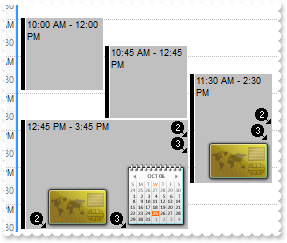
Procedure OnCreate
Forward Send OnCreate
Send ComBeginUpdate
Variant voCalendar
Get ComCalendar to voCalendar
Handle hoCalendar
Get Create (RefClass(cComCalendar)) to hoCalendar
Set pvComObject of hoCalendar to voCalendar
Set ComSelection of hoCalendar to "5/24/2012"
Send Destroy to hoCalendar
Send ComImages "gBJJgBAIDAAGAAEAAQhYAf8Pf4hh0QihCJo2AEZjQAjEZFEaIEaEEaAIAkcbk0olUrlktl0vmExmUzmk1m03nE5nU7nk9n0/oFBoVDolFo1HpFJpVLplNp1PqFRqVTqlVq1XrFZrVbrldr1fsFhsVjslls1ntFptVrtltt1vuFxuVzul1u13vF5vV7vl9v1/wGBwWDwmFw2HxGJxWLxmNx0xiFdyOTh8Tf9ZymXx+QytcyNgz8r0OblWjyWds+m0ka1Vf1ta1+r1mos2xrG2xeZ0+a0W0qOx3GO4NV3WeyvD2XJ5XL5nN51aiw+lfSj0gkUkAEllHanHI5j/cHg8EZf7w8vl8j4f/qfEZeB09/vjLAB30+kZQAP/P5/H6/yNAOAEAwCjMBwFAEDwJBMDwLBYAP2/8Hv8/gAGAD8LQs9w/nhDY/oygIA="
Variant voExPictures
Get ComPictures to voExPictures
Handle hoExPictures
Get Create (RefClass(cComExPictures)) to hoExPictures
Set pvComObject of hoExPictures to voExPictures
Get ComAdd of hoExPictures "pic1" "c:\exontrol\images\card.png" to Nothing
Get ComAdd of hoExPictures "pic2" "c:\exontrol\images\diary.png" to Nothing
Send Destroy to hoExPictures
Variant voEvents
Get ComEvents to voEvents
Handle hoEvents
Get Create (RefClass(cComEvents)) to hoEvents
Set pvComObject of hoEvents to voEvents
Variant voEvent
Get ComAdd of hoEvents "5/24/2012 10:00:00 AM" "5/24/2012 12:00:00 PM" to voEvent
Handle hoEvent
Get Create (RefClass(cComEvent)) to hoEvent
Set pvComObject of hoEvent to voEvent
Set ComExtraLabel of hoEvent to "<img>pic1:32</img>"
Send Destroy to hoEvent
Variant voEvent1
Get ComAdd of hoEvents "5/24/2012 10:45:00 AM" "5/24/2012 12:45:00 PM" to voEvent1
Handle hoEvent1
Get Create (RefClass(cComEvent)) to hoEvent1
Set pvComObject of hoEvent1 to voEvent1
Set ComExtraLabel of hoEvent1 to "<img>pic2:48</img>"
Send Destroy to hoEvent1
Variant voEvent2
Get ComAdd of hoEvents "5/24/2012 11:30:00 AM" "5/24/2012 2:30:00 PM" to voEvent2
Handle hoEvent2
Get Create (RefClass(cComEvent)) to hoEvent2
Set pvComObject of hoEvent2 to voEvent2
Set ComPictures of hoEvent2 to "1/2,3/pic1"
Send Destroy to hoEvent2
Variant voEvent3
Get ComAdd of hoEvents "5/24/2012 12:45:00 PM" "5/24/2012 3:45:00 PM" to voEvent3
Handle hoEvent3
Get Create (RefClass(cComEvent)) to hoEvent3
Set pvComObject of hoEvent3 to voEvent3
Set ComExtraPictures of hoEvent3 to "1/2"
Set ComPictures of hoEvent3 to "1,pic1,2,pic2/3"
Send Destroy to hoEvent3
Send Destroy to hoEvents
Send ComEndUpdate
End_Procedure
|
|
29
|
Is it possible to display the group's caption or ID on the event's label
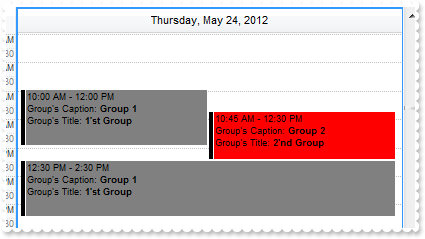
Procedure OnCreate
Forward Send OnCreate
Send ComBeginUpdate
Variant voCalendar
Get ComCalendar to voCalendar
Handle hoCalendar
Get Create (RefClass(cComCalendar)) to hoCalendar
Set pvComObject of hoCalendar to voCalendar
Set ComSelection of hoCalendar to "5/24/2012"
Send Destroy to hoCalendar
Variant voGroups
Get ComGroups to voGroups
Handle hoGroups
Get Create (RefClass(cComGroups)) to hoGroups
Set pvComObject of hoGroups to voGroups
Variant voGroup
Get ComAdd of hoGroups 1 "Group 1" to voGroup
Handle hoGroup
Get Create (RefClass(cComGroup)) to hoGroup
Set pvComObject of hoGroup to voGroup
Set ComVisible of hoGroup to True
Set ComEventBackColor of hoGroup to (RGB(128,128,128))
Set ComTitle of hoGroup to "1'st Group"
Send Destroy to hoGroup
Variant voGroup1
Get ComAdd of hoGroups 2 "Group 2" to voGroup1
Handle hoGroup1
Get Create (RefClass(cComGroup)) to hoGroup1
Set pvComObject of hoGroup1 to voGroup1
Set ComVisible of hoGroup1 to True
Set ComEventBackColor of hoGroup1 to (RGB(255,0,0))
Set ComTitle of hoGroup1 to "2'nd Group"
Send Destroy to hoGroup1
Send Destroy to hoGroups
Set ComDefaultEventLongLabel to "<%=%256%><br>Group's Caption: <b><%=%262%></b><br>Group's Title: <b><%=%263%></b>"
Set ComDefaultEventShortLabel to (ComDefaultEventLongLabel(Self))
Variant voEvents
Get ComEvents to voEvents
Handle hoEvents
Get Create (RefClass(cComEvents)) to hoEvents
Set pvComObject of hoEvents to voEvents
Variant voEvent
Get ComAdd of hoEvents "5/24/2012 10:00:00 AM" "5/24/2012 12:00:00 PM" to voEvent
Handle hoEvent
Get Create (RefClass(cComEvent)) to hoEvent
Set pvComObject of hoEvent to voEvent
Set ComGroupID of hoEvent to 1
Send Destroy to hoEvent
Variant voEvent1
Get ComAdd of hoEvents "5/24/2012 10:45:00 AM" "5/24/2012 12:30:00 PM" to voEvent1
Handle hoEvent1
Get Create (RefClass(cComEvent)) to hoEvent1
Set pvComObject of hoEvent1 to voEvent1
Set ComGroupID of hoEvent1 to 2
Send Destroy to hoEvent1
Variant voEvent2
Get ComAdd of hoEvents "5/24/2012 12:30:00 PM" "5/24/2012 2:30:00 PM" to voEvent2
Handle hoEvent2
Get Create (RefClass(cComEvent)) to hoEvent2
Set pvComObject of hoEvent2 to voEvent2
Set ComGroupID of hoEvent2 to 1
Send Destroy to hoEvent2
Send Destroy to hoEvents
Send ComEndUpdate
End_Procedure
|
|
28
|
How can I show the events from different groups using the same color
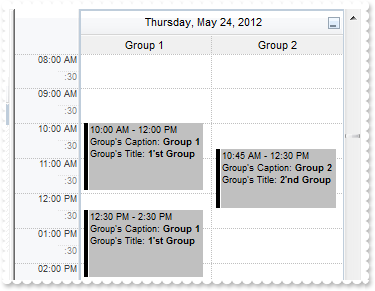
Procedure OnCreate
Forward Send OnCreate
Send ComBeginUpdate
Variant voCalendar
Get ComCalendar to voCalendar
Handle hoCalendar
Get Create (RefClass(cComCalendar)) to hoCalendar
Set pvComObject of hoCalendar to voCalendar
Set ComSelection of hoCalendar to "5/24/2012"
Send Destroy to hoCalendar
Set ComDisplayGroupingButton to True
Set ComShowGroupingEvents to True
Set ComApplyGroupingColors to False
Variant voGroups
Get ComGroups to voGroups
Handle hoGroups
Get Create (RefClass(cComGroups)) to hoGroups
Set pvComObject of hoGroups to voGroups
Variant voGroup
Get ComAdd of hoGroups 1 "Group 1" to voGroup
Handle hoGroup
Get Create (RefClass(cComGroup)) to hoGroup
Set pvComObject of hoGroup to voGroup
Set ComVisible of hoGroup to True
Set ComEventBackColor of hoGroup to (RGB(128,128,128))
Set ComTitle of hoGroup to "1'st Group"
Send Destroy to hoGroup
Variant voGroup1
Get ComAdd of hoGroups 2 "Group 2" to voGroup1
Handle hoGroup1
Get Create (RefClass(cComGroup)) to hoGroup1
Set pvComObject of hoGroup1 to voGroup1
Set ComVisible of hoGroup1 to True
Set ComEventBackColor of hoGroup1 to (RGB(255,0,0))
Set ComTitle of hoGroup1 to "2'nd Group"
Send Destroy to hoGroup1
Send Destroy to hoGroups
Set ComDefaultEventLongLabel to "<%=%256%><br>Group's Caption: <b><%=%262%></b><br>Group's Title: <b><%=%263%></b>"
Set ComDefaultEventShortLabel to (ComDefaultEventLongLabel(Self))
Variant voEvents
Get ComEvents to voEvents
Handle hoEvents
Get Create (RefClass(cComEvents)) to hoEvents
Set pvComObject of hoEvents to voEvents
Variant voEvent
Get ComAdd of hoEvents "5/24/2012 10:00:00 AM" "5/24/2012 12:00:00 PM" to voEvent
Handle hoEvent
Get Create (RefClass(cComEvent)) to hoEvent
Set pvComObject of hoEvent to voEvent
Set ComGroupID of hoEvent to 1
Send Destroy to hoEvent
Variant voEvent1
Get ComAdd of hoEvents "5/24/2012 10:45:00 AM" "5/24/2012 12:30:00 PM" to voEvent1
Handle hoEvent1
Get Create (RefClass(cComEvent)) to hoEvent1
Set pvComObject of hoEvent1 to voEvent1
Set ComGroupID of hoEvent1 to 2
Send Destroy to hoEvent1
Variant voEvent2
Get ComAdd of hoEvents "5/24/2012 12:30:00 PM" "5/24/2012 2:30:00 PM" to voEvent2
Handle hoEvent2
Get Create (RefClass(cComEvent)) to hoEvent2
Set pvComObject of hoEvent2 to voEvent2
Set ComGroupID of hoEvent2 to 1
Send Destroy to hoEvent2
Send Destroy to hoEvents
Send ComEndUpdate
End_Procedure
|
|
27
|
Is it possible to hide the grid lines in the calendar panel
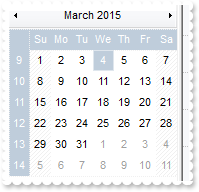
Procedure OnCreate
Forward Send OnCreate
Variant voCalendar
Get ComCalendar to voCalendar
Handle hoCalendar
Get Create (RefClass(cComCalendar)) to hoCalendar
Set pvComObject of hoCalendar to voCalendar
Set ComShowGridLines of hoCalendar to OLEexNoLines
Send Destroy to hoCalendar
End_Procedure
|
|
26
|
How can I control the number of months displayed on the calendar pane
Procedure OnCreate
Forward Send OnCreate
Variant voCalendar
Get ComCalendar to voCalendar
Handle hoCalendar
Get Create (RefClass(cComCalendar)) to hoCalendar
Set pvComObject of hoCalendar to voCalendar
Set ComMaxMonthX of hoCalendar to 2
Set ComMaxMonthY of hoCalendar to 2
Send Destroy to hoCalendar
End_Procedure
|
|
25
|
I'm currently evaluating your eXSchedule product and i'm trying to have the header display the month according to local settings. How can I do that (Method 2)
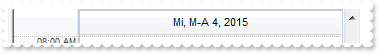
Procedure OnCreate
Forward Send OnCreate
Variant voCalendar
Get ComCalendar to voCalendar
Handle hoCalendar
Get Create (RefClass(cComCalendar)) to hoCalendar
Set pvComObject of hoCalendar to voCalendar
Set ComFirstWeekDay of hoCalendar to OLEexMonday
Set ComMonthNames of hoCalendar to "J-A F-E M-A A-P M-A J-U J-L A-U S-P O-C N-V D-C"
Set ComWeekDays of hoCalendar to "Du Lu Ma Mi Jo Vi Si"
Set ComTodayCaption of hoCalendar to "A z i"
Send Destroy to hoCalendar
End_Procedure
|
|
24
|
I'm currently evaluating your eXSchedule product and i'm trying to have the header display the month according to local settings. How can I do that (Method 1)
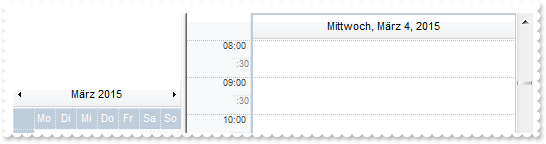
Procedure OnCreate
Forward Send OnCreate
Variant voCalendar
Get ComCalendar to voCalendar
Handle hoCalendar
Get Create (RefClass(cComCalendar)) to hoCalendar
Set pvComObject of hoCalendar to voCalendar
Set ComFirstWeekDay of hoCalendar to (ComLocFirstWeekDay(hoCalendar))
Set ComMonthNames of hoCalendar to (ComLocMonthNames(hoCalendar))
Set ComWeekDays of hoCalendar to (ComLocWeekDays(hoCalendar))
Set ComAMPM of hoCalendar to (ComLocAMPM(hoCalendar))
Send Destroy to hoCalendar
End_Procedure
|
|
23
|
How can I show the events grouped
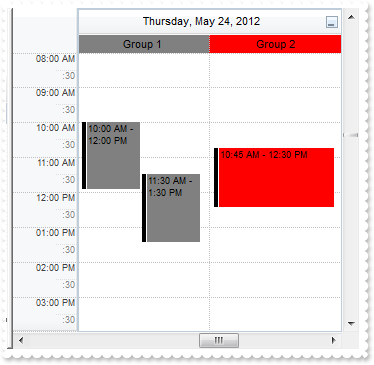
Procedure OnCreate
Forward Send OnCreate
Send ComBeginUpdate
Variant voCalendar
Get ComCalendar to voCalendar
Handle hoCalendar
Get Create (RefClass(cComCalendar)) to hoCalendar
Set pvComObject of hoCalendar to voCalendar
Set ComSelection of hoCalendar to "5/24/2012"
Send Destroy to hoCalendar
Set ComDisplayGroupingButton to True
Set ComShowGroupingEvents to True
Variant voGroups
Get ComGroups to voGroups
Handle hoGroups
Get Create (RefClass(cComGroups)) to hoGroups
Set pvComObject of hoGroups to voGroups
Variant voGroup
Get ComAdd of hoGroups 1 "Group 1" to voGroup
Handle hoGroup
Get Create (RefClass(cComGroup)) to hoGroup
Set pvComObject of hoGroup to voGroup
Set ComVisible of hoGroup to True
Set ComEventBackColor of hoGroup to (RGB(128,128,128))
Set ComHeaderBackColor of hoGroup to (ComEventBackColor(hoGroup))
Send Destroy to hoGroup
Variant voGroup1
Get ComAdd of hoGroups 2 "Group 2" to voGroup1
Handle hoGroup1
Get Create (RefClass(cComGroup)) to hoGroup1
Set pvComObject of hoGroup1 to voGroup1
Set ComVisible of hoGroup1 to True
Set ComEventBackColor of hoGroup1 to (RGB(255,0,0))
Set ComHeaderBackColor of hoGroup1 to (ComEventBackColor(hoGroup1))
Send Destroy to hoGroup1
Send Destroy to hoGroups
Variant voEvents
Get ComEvents to voEvents
Handle hoEvents
Get Create (RefClass(cComEvents)) to hoEvents
Set pvComObject of hoEvents to voEvents
Variant voEvent
Get ComAdd of hoEvents "5/24/2012 10:00:00 AM" "5/24/2012 12:00:00 PM" to voEvent
Handle hoEvent
Get Create (RefClass(cComEvent)) to hoEvent
Set pvComObject of hoEvent to voEvent
Set ComGroupID of hoEvent to 1
Send Destroy to hoEvent
Variant voEvent1
Get ComAdd of hoEvents "5/24/2012 10:45:00 AM" "5/24/2012 12:30:00 PM" to voEvent1
Handle hoEvent1
Get Create (RefClass(cComEvent)) to hoEvent1
Set pvComObject of hoEvent1 to voEvent1
Set ComGroupID of hoEvent1 to 2
Send Destroy to hoEvent1
Variant voEvent2
Get ComAdd of hoEvents "5/24/2012 11:30:00 AM" "5/24/2012 1:30:00 PM" to voEvent2
Handle hoEvent2
Get Create (RefClass(cComEvent)) to hoEvent2
Set pvComObject of hoEvent2 to voEvent2
Set ComGroupID of hoEvent2 to 1
Send Destroy to hoEvent2
Send Destroy to hoEvents
Send ComEndUpdate
End_Procedure
|
|
22
|
How can I show 2 or more days in the scheduler
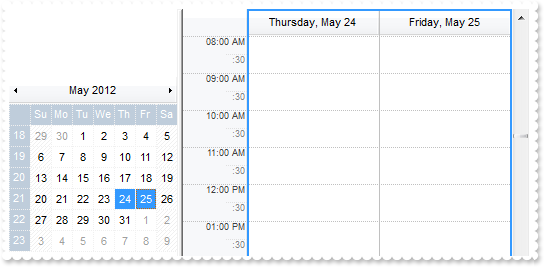
Procedure OnCreate
Forward Send OnCreate
Send ComBeginUpdate
Variant voCalendar
Get ComCalendar to voCalendar
Handle hoCalendar
Get Create (RefClass(cComCalendar)) to hoCalendar
Set pvComObject of hoCalendar to voCalendar
Set ComSelection of hoCalendar to "0"
Set ComSelectDate of hoCalendar "5/24/2012" to True
Set ComSelectDate of hoCalendar "5/25/2012" to True
Send Destroy to hoCalendar
Send ComEndUpdate
End_Procedure
|
|
21
|
Is it possible to change the first week day
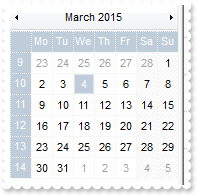
Procedure OnCreate
Forward Send OnCreate
Variant voCalendar
Get ComCalendar to voCalendar
Handle hoCalendar
Get Create (RefClass(cComCalendar)) to hoCalendar
Set pvComObject of hoCalendar to voCalendar
Set ComFirstWeekDay of hoCalendar to OLEexMonday
Send Destroy to hoCalendar
End_Procedure
|
|
20
|
How can I define the new starting / ending points of the day
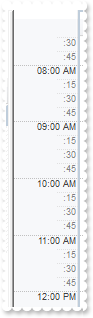
Procedure OnCreate
Forward Send OnCreate
Set ComDayStartTime to "07:30"
Set ComDayEndTime to "12:45"
End_Procedure
|
|
19
|
Is it possible to change the label to be displayed when user moves the events
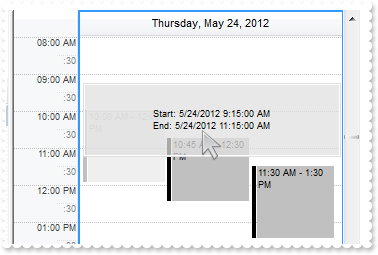
Procedure OnCreate
Forward Send OnCreate
Send ComBeginUpdate
Variant voCalendar
Get ComCalendar to voCalendar
Handle hoCalendar
Get Create (RefClass(cComCalendar)) to hoCalendar
Set pvComObject of hoCalendar to voCalendar
Set ComSelection of hoCalendar to "5/24/2012"
Send Destroy to hoCalendar
Set ComUpdateEventsLabel to "Start: <%=%1%><br>End: <%=%2%>"
Set ComUpdateEventsLabelAlign to OLEexMiddleCenter
Variant voEvents
Get ComEvents to voEvents
Handle hoEvents
Get Create (RefClass(cComEvents)) to hoEvents
Set pvComObject of hoEvents to voEvents
Get ComAdd of hoEvents "5/24/2012 10:00:00 AM" "5/24/2012 12:00:00 PM" to Nothing
Get ComAdd of hoEvents "5/24/2012 10:45:00 AM" "5/24/2012 12:30:00 PM" to Nothing
Get ComAdd of hoEvents "5/24/2012 11:30:00 AM" "5/24/2012 1:30:00 PM" to Nothing
Send Destroy to hoEvents
Send ComEndUpdate
End_Procedure
|
|
18
|
How can I change the default tooltip when adding new events
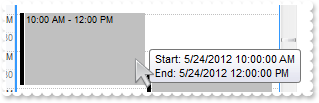
Procedure OnCreate
Forward Send OnCreate
Send ComBeginUpdate
Variant voCalendar
Get ComCalendar to voCalendar
Handle hoCalendar
Get Create (RefClass(cComCalendar)) to hoCalendar
Set pvComObject of hoCalendar to voCalendar
Set ComSelection of hoCalendar to "5/24/2012"
Send Destroy to hoCalendar
Set ComDefaultEventTooltip to "Start: <%=%1%><br>End: <%=%2%>"
Variant voEvents
Get ComEvents to voEvents
Handle hoEvents
Get Create (RefClass(cComEvents)) to hoEvents
Set pvComObject of hoEvents to voEvents
Get ComAdd of hoEvents "5/24/2012 10:00:00 AM" "5/24/2012 12:00:00 PM" to Nothing
Get ComAdd of hoEvents "5/24/2012 11:30:00 AM" "5/24/2012 1:30:00 PM" to Nothing
Send Destroy to hoEvents
Send ComEndUpdate
End_Procedure
|
|
17
|
How can I change the default label when adding new events
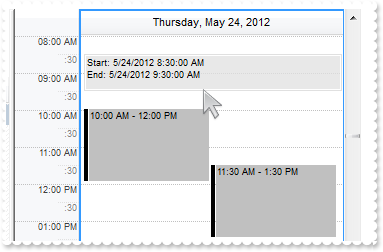
Procedure OnCreate
Forward Send OnCreate
Send ComBeginUpdate
Variant voCalendar
Get ComCalendar to voCalendar
Handle hoCalendar
Get Create (RefClass(cComCalendar)) to hoCalendar
Set pvComObject of hoCalendar to voCalendar
Set ComSelection of hoCalendar to "5/24/2012"
Send Destroy to hoCalendar
Set ComCreateEventLabel to "Start: <%=%1%><br>End: <%=%2%>"
Variant voEvents
Get ComEvents to voEvents
Handle hoEvents
Get Create (RefClass(cComEvents)) to hoEvents
Set pvComObject of hoEvents to voEvents
Get ComAdd of hoEvents "5/24/2012 10:00:00 AM" "5/24/2012 12:00:00 PM" to Nothing
Get ComAdd of hoEvents "5/24/2012 11:30:00 AM" "5/24/2012 1:30:00 PM" to Nothing
Send Destroy to hoEvents
Send ComEndUpdate
End_Procedure
|
|
16
|
How can I change the default label when adding new events
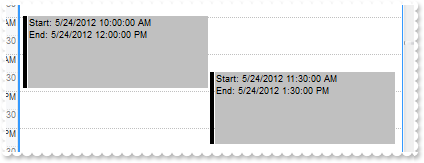
Procedure OnCreate
Forward Send OnCreate
Send ComBeginUpdate
Variant voCalendar
Get ComCalendar to voCalendar
Handle hoCalendar
Get Create (RefClass(cComCalendar)) to hoCalendar
Set pvComObject of hoCalendar to voCalendar
Set ComSelection of hoCalendar to "5/24/2012"
Send Destroy to hoCalendar
Set ComDefaultEventLongLabel to "Start: <%=%1%><br>End: <%=%2%>"
Set ComDefaultEventShortLabel to (ComDefaultEventLongLabel(Self))
Variant voEvents
Get ComEvents to voEvents
Handle hoEvents
Get Create (RefClass(cComEvents)) to hoEvents
Set pvComObject of hoEvents to voEvents
Get ComAdd of hoEvents "5/24/2012 10:00:00 AM" "5/24/2012 12:00:00 PM" to Nothing
Get ComAdd of hoEvents "5/24/2012 11:30:00 AM" "5/24/2012 1:30:00 PM" to Nothing
Send Destroy to hoEvents
Send ComEndUpdate
End_Procedure
|
|
15
|
How can I programatically add events to the control
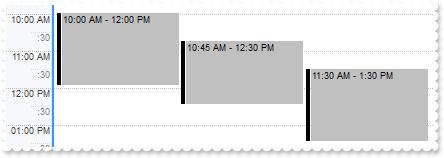
Procedure OnCreate
Forward Send OnCreate
Send ComBeginUpdate
Variant voCalendar
Get ComCalendar to voCalendar
Handle hoCalendar
Get Create (RefClass(cComCalendar)) to hoCalendar
Set pvComObject of hoCalendar to voCalendar
Set ComSelection of hoCalendar to "5/24/2012"
Send Destroy to hoCalendar
Variant voEvents
Get ComEvents to voEvents
Handle hoEvents
Get Create (RefClass(cComEvents)) to hoEvents
Set pvComObject of hoEvents to voEvents
Get ComAdd of hoEvents "5/24/2012 10:00:00 AM" "5/24/2012 12:00:00 PM" to Nothing
Get ComAdd of hoEvents "5/24/2012 10:45:00 AM" "5/24/2012 12:30:00 PM" to Nothing
Get ComAdd of hoEvents "5/24/2012 11:30:00 AM" "5/24/2012 1:30:00 PM" to Nothing
Send Destroy to hoEvents
Send ComEndUpdate
End_Procedure
|
|
14
|
How can I hide the status part of a specific event
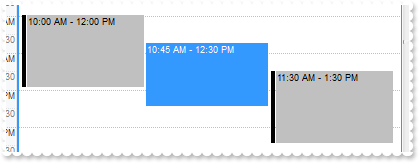
Procedure OnCreate
Forward Send OnCreate
Send ComBeginUpdate
Variant voCalendar
Get ComCalendar to voCalendar
Handle hoCalendar
Get Create (RefClass(cComCalendar)) to hoCalendar
Set pvComObject of hoCalendar to voCalendar
Set ComSelection of hoCalendar to "5/24/2012"
Send Destroy to hoCalendar
Variant voEvents
Get ComEvents to voEvents
Handle hoEvents
Get Create (RefClass(cComEvents)) to hoEvents
Set pvComObject of hoEvents to voEvents
Get ComAdd of hoEvents "5/24/2012 10:00:00 AM" "5/24/2012 12:00:00 PM" to Nothing
Variant voEvent
Get ComAdd of hoEvents "5/24/2012 10:45:00 AM" "5/24/2012 12:30:00 PM" to voEvent
Handle hoEvent
Get Create (RefClass(cComEvent)) to hoEvent
Set pvComObject of hoEvent to voEvent
Set ComShowStatus of hoEvent to False
Send Destroy to hoEvent
Get ComAdd of hoEvents "5/24/2012 11:30:00 AM" "5/24/2012 1:30:00 PM" to Nothing
Send Destroy to hoEvents
Send ComEndUpdate
End_Procedure
|
|
13
|
Is it possible to change the status color for a specific event
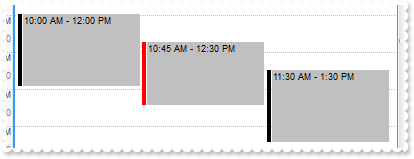
Procedure OnCreate
Forward Send OnCreate
Send ComBeginUpdate
Variant voCalendar
Get ComCalendar to voCalendar
Handle hoCalendar
Get Create (RefClass(cComCalendar)) to hoCalendar
Set pvComObject of hoCalendar to voCalendar
Set ComSelection of hoCalendar to "5/24/2012"
Send Destroy to hoCalendar
Variant voEvents
Get ComEvents to voEvents
Handle hoEvents
Get Create (RefClass(cComEvents)) to hoEvents
Set pvComObject of hoEvents to voEvents
Get ComAdd of hoEvents "5/24/2012 10:00:00 AM" "5/24/2012 12:00:00 PM" to Nothing
Variant voEvent
Get ComAdd of hoEvents "5/24/2012 10:45:00 AM" "5/24/2012 12:30:00 PM" to voEvent
Handle hoEvent
Get Create (RefClass(cComEvent)) to hoEvent
Set pvComObject of hoEvent to voEvent
Set ComStatusColor of hoEvent to (RGB(255,0,0))
Send Destroy to hoEvent
Get ComAdd of hoEvents "5/24/2012 11:30:00 AM" "5/24/2012 1:30:00 PM" to Nothing
Send Destroy to hoEvents
Send ComEndUpdate
End_Procedure
|
|
12
|
Is it possible to change the background color for a specific event
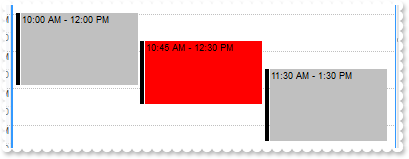
Procedure OnCreate
Forward Send OnCreate
Send ComBeginUpdate
Variant voCalendar
Get ComCalendar to voCalendar
Handle hoCalendar
Get Create (RefClass(cComCalendar)) to hoCalendar
Set pvComObject of hoCalendar to voCalendar
Set ComSelection of hoCalendar to "5/24/2012"
Send Destroy to hoCalendar
Variant voEvents
Get ComEvents to voEvents
Handle hoEvents
Get Create (RefClass(cComEvents)) to hoEvents
Set pvComObject of hoEvents to voEvents
Get ComAdd of hoEvents "5/24/2012 10:00:00 AM" "5/24/2012 12:00:00 PM" to Nothing
Variant voEvent
Get ComAdd of hoEvents "5/24/2012 10:45:00 AM" "5/24/2012 12:30:00 PM" to voEvent
Handle hoEvent
Get Create (RefClass(cComEvent)) to hoEvent
Set pvComObject of hoEvent to voEvent
Set ComBodyBackColor of hoEvent to (RGB(255,0,0))
Send Destroy to hoEvent
Get ComAdd of hoEvents "5/24/2012 11:30:00 AM" "5/24/2012 1:30:00 PM" to Nothing
Send Destroy to hoEvents
Send ComEndUpdate
End_Procedure
|
|
11
|
Can I change the size of the status to be larger
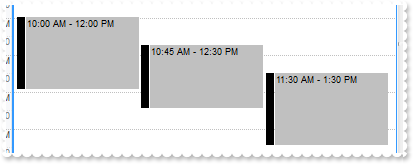
Procedure OnCreate
Forward Send OnCreate
Send ComBeginUpdate
Variant voCalendar
Get ComCalendar to voCalendar
Handle hoCalendar
Get Create (RefClass(cComCalendar)) to hoCalendar
Set pvComObject of hoCalendar to voCalendar
Set ComSelection of hoCalendar to "5/24/2012"
Send Destroy to hoCalendar
Set ComStatusEventSize to 8
Variant voEvents
Get ComEvents to voEvents
Handle hoEvents
Get Create (RefClass(cComEvents)) to hoEvents
Set pvComObject of hoEvents to voEvents
Get ComAdd of hoEvents "5/24/2012 10:00:00 AM" "5/24/2012 12:00:00 PM" to Nothing
Get ComAdd of hoEvents "5/24/2012 10:45:00 AM" "5/24/2012 12:30:00 PM" to Nothing
Get ComAdd of hoEvents "5/24/2012 11:30:00 AM" "5/24/2012 1:30:00 PM" to Nothing
Send Destroy to hoEvents
Send ComEndUpdate
End_Procedure
|
|
10
|
I do not need a status, can I hide it
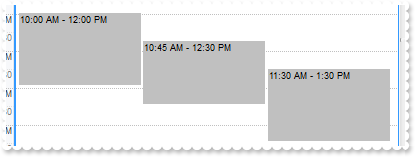
Procedure OnCreate
Forward Send OnCreate
Send ComBeginUpdate
Variant voCalendar
Get ComCalendar to voCalendar
Handle hoCalendar
Get Create (RefClass(cComCalendar)) to hoCalendar
Set pvComObject of hoCalendar to voCalendar
Set ComSelection of hoCalendar to "5/24/2012"
Send Destroy to hoCalendar
Set ComShowStatusEvent to False
Variant voEvents
Get ComEvents to voEvents
Handle hoEvents
Get Create (RefClass(cComEvents)) to hoEvents
Set pvComObject of hoEvents to voEvents
Get ComAdd of hoEvents "5/24/2012 10:00:00 AM" "5/24/2012 12:00:00 PM" to Nothing
Get ComAdd of hoEvents "5/24/2012 10:45:00 AM" "5/24/2012 12:30:00 PM" to Nothing
Get ComAdd of hoEvents "5/24/2012 11:30:00 AM" "5/24/2012 1:30:00 PM" to Nothing
Send Destroy to hoEvents
Send ComEndUpdate
End_Procedure
|
|
9
|
Is it possible to change the status's default background color
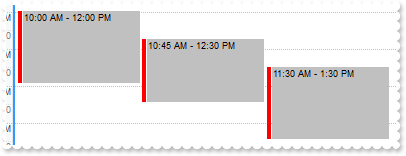
Procedure OnCreate
Forward Send OnCreate
Send ComBeginUpdate
Variant voCalendar
Get ComCalendar to voCalendar
Handle hoCalendar
Get Create (RefClass(cComCalendar)) to hoCalendar
Set pvComObject of hoCalendar to voCalendar
Set ComSelection of hoCalendar to "5/24/2012"
Send Destroy to hoCalendar
Set ComStatusEventColor to (RGB(255,0,0))
Variant voEvents
Get ComEvents to voEvents
Handle hoEvents
Get Create (RefClass(cComEvents)) to hoEvents
Set pvComObject of hoEvents to voEvents
Get ComAdd of hoEvents "5/24/2012 10:00:00 AM" "5/24/2012 12:00:00 PM" to Nothing
Get ComAdd of hoEvents "5/24/2012 10:45:00 AM" "5/24/2012 12:30:00 PM" to Nothing
Get ComAdd of hoEvents "5/24/2012 11:30:00 AM" "5/24/2012 1:30:00 PM" to Nothing
Send Destroy to hoEvents
Send ComEndUpdate
End_Procedure
|
|
8
|
How can I change the visual appearance of the Events (Method 2)
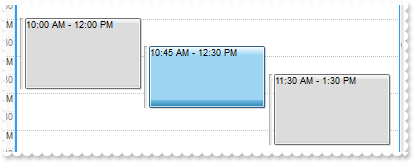
Procedure OnCreate
Forward Send OnCreate
Send ComBeginUpdate
Variant voCalendar
Get ComCalendar to voCalendar
Handle hoCalendar
Get Create (RefClass(cComCalendar)) to hoCalendar
Set pvComObject of hoCalendar to voCalendar
Set ComSelection of hoCalendar to "5/24/2012"
Send Destroy to hoCalendar
Set ComVisualDesign to "gBFLBWIgBAEHhEJAEGg55hAvCcHAkIbD/i0JE0KhYnjQDFEaAQDhEMAAIhAPhBYKA6KhyMJjNZiMJyEA2EAxAUIk0HlEHlUsl0wmU0GYgGcig87AE9AE/lsvmMzEAym8BA=="
Variant voEvents
Get ComEvents to voEvents
Handle hoEvents
Get Create (RefClass(cComEvents)) to hoEvents
Set pvComObject of hoEvents to voEvents
Get ComAdd of hoEvents "5/24/2012 10:00:00 AM" "5/24/2012 12:00:00 PM" to Nothing
Get ComAdd of hoEvents "5/24/2012 10:45:00 AM" "5/24/2012 12:30:00 PM" to Nothing
Get ComAdd of hoEvents "5/24/2012 11:30:00 AM" "5/24/2012 1:30:00 PM" to Nothing
Send Destroy to hoEvents
Send ComEndUpdate
End_Procedure
|
|
7
|
How can I change the visual appearance of the Events (Method 1)
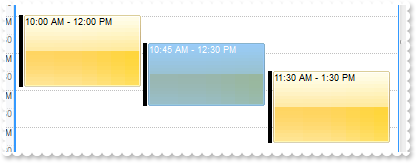
Procedure OnCreate
Forward Send OnCreate
Send ComBeginUpdate
Variant voAppearance
Get ComVisualAppearance to voAppearance
Handle hoAppearance
Get Create (RefClass(cComAppearance)) to hoAppearance
Set pvComObject of hoAppearance to voAppearance
Get ComAdd of hoAppearance 1 "c:\exontrol\images\normal.ebn" to Nothing
Send Destroy to hoAppearance
Variant voCalendar
Get ComCalendar to voCalendar
Handle hoCalendar
Get Create (RefClass(cComCalendar)) to hoCalendar
Set pvComObject of hoCalendar to voCalendar
Set ComSelection of hoCalendar to "5/24/2012"
Send Destroy to hoCalendar
Set ComBodyEventBackColor to |CI$1000000
Variant voEvents
Get ComEvents to voEvents
Handle hoEvents
Get Create (RefClass(cComEvents)) to hoEvents
Set pvComObject of hoEvents to voEvents
Get ComAdd of hoEvents "5/24/2012 10:00:00 AM" "5/24/2012 12:00:00 PM" to Nothing
Get ComAdd of hoEvents "5/24/2012 10:45:00 AM" "5/24/2012 12:30:00 PM" to Nothing
Get ComAdd of hoEvents "5/24/2012 11:30:00 AM" "5/24/2012 1:30:00 PM" to Nothing
Send Destroy to hoEvents
Send ComEndUpdate
End_Procedure
|
|
6
|
How can I show the scheduler panel only, so no Calendar panel is shown
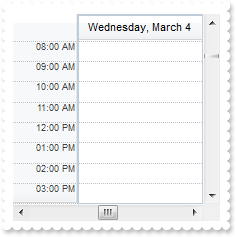
Procedure OnCreate
Forward Send OnCreate
Set ComOnResizeControl to (OLEexChangePanels + OLEexHideSplitter)
End_Procedure
|
|
5
|
May I display the calendar in the right side of the control
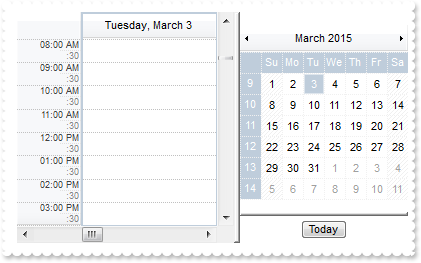
Procedure OnCreate
Forward Send OnCreate
Set ComOnResizeControl to (OLEexCalendarFit + OLEexChangePanels)
End_Procedure
|
|
4
|
Is it possible to disable resizing the vertical splitter
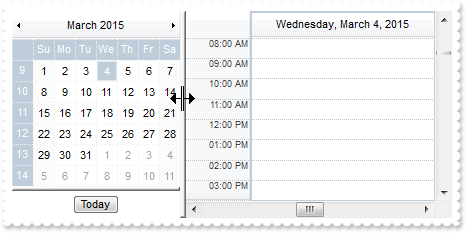
Procedure OnCreate
Forward Send OnCreate
Set ComOnResizeControl to (OLEexDisableSplitter + OLEexResizePanelRight)
End_Procedure
|
|
3
|
How can I show the Calendar panel only
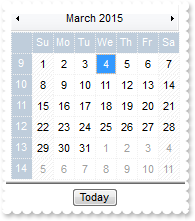
Procedure OnCreate
Forward Send OnCreate
Set ComOnResizeControl to (OLEexHideSplitter + OLEexResizePanelRight)
End_Procedure
|
|
2
|
Is there an AutoHide option for the Calendar panel
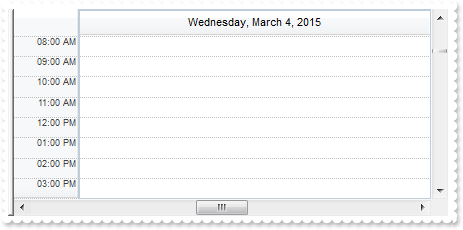
Procedure OnCreate
Forward Send OnCreate
Set ComOnResizeControl to OLEexCalendarAutoHide
End_Procedure
|
|
1
|
How can I hide the Calendar panel
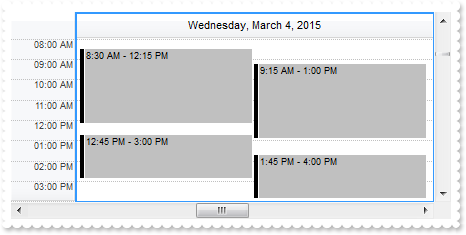
Procedure OnCreate
Forward Send OnCreate
Set ComOnResizeControl to (OLEexChangePanels + OLEexHideSplitter)
End_Procedure
|